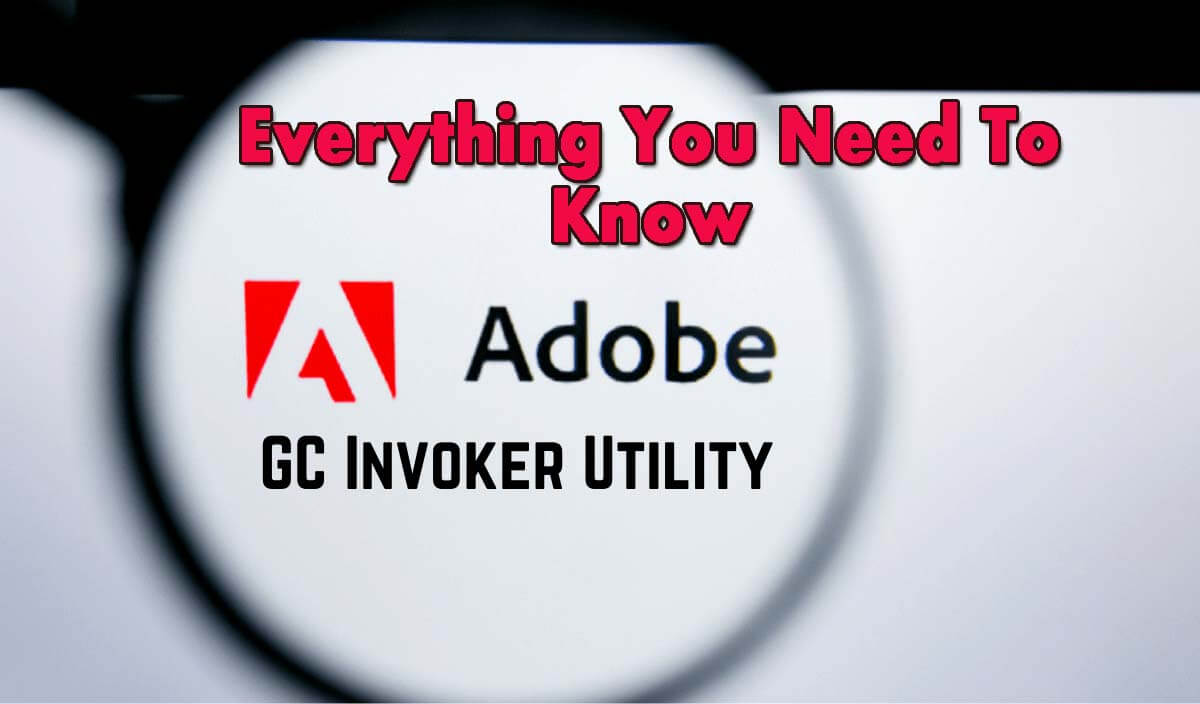
Adobe GC invoker utility is the bundled up collection of processes that comes with any other Adobe software that you might have installed on your PC.
AGCinvokerutility.exe starts at the startup of your computer with other Adobe processes such as Adobe Creative Cloud, AdobeGCClient.exe & Adobe Updater Startup Utility.
As Adobe applications are very useful and have a very limited function in the free version it is one of the most pirated software out there.
Thus, Adobe uses AdobeGCClient.exe and other processes like this as a part of Adobe Software Integrity Service validation testing. GC literally stands for Genuine Copy. These processes startup with the computer and use a lot of CPU memory making the computer very slow.
In this article, you will come to know everything about Adobe GC Invoker Utility like what is agcinvokerutility.exe? , If AGC Invoker is a danger to your PC, Is AGC Invoker Utility safe to disable on startup? & How to uninstall AGC Invoker Utility?
What Is agcinvokerutility.exe?
agcinvokerutility.exe ends with .exe extension which implies that it is an executable file in your system. the agcinvokerutility.exe is part of the Adobe GC Invoker Utility and developed by Adobe Systems, Incorporated.

If you open the task manager and go to the details of this process in the startup tab, you will find that it is the internal name of the GC Invoker Utility. By default, the AGCInvokerUtility.exe is found at the C:\Program Files (x86)\Common Files\Adobe\AdobeGCClient directory.
Is AGC Invoker A Danger To Your PC?
The process is not found to be directly harmful in most of the cases. However, it behaves like spyware and is always warned about by the anti-virus software of your PC.
It’s unknown if the process spy on your activity but if the anti-virus constantly points fingers at it, this surely raises some suspicions.
Moreover, people have reported that some malware pretends to be agcinvokerutility.exe and cause system error and stain the name of the Adobe utility.
Is AGC Invoker Utility Safe To Disable On Startup?
If you are a regular user of the Adobe applications I wouldn’t suggest you to disable the startup of the AGC Invoker utility, because all Adobe software on your PC needs this utility to run properly.
On the other hand, if you don’t use Adobe software frequently, you can disable it on startup.
To do so:
- Open the task manager by pressing Ctrl+Alt+Esc.
- Go to the startup
- Then locate the Adobe GC Invoker Utility process and press Disable.
How To Uninstall Adobe GC Invoker Utility?
Complete the following process step by step to uninstall Adobe GC Invoker Utility once and for all.
Step 1: Disable agcinvokerutility.exe from Task Manager
Disable the agcinokeutility.exe from the task manager by following these steps:
- Press Ctrl+Alt+Esc to open the task manager
- Go to the processes tab
- Locate the process name agcinvokerutility.exe
- Select it and then right-click on it
- Now press the disable option

If your task manager doesn’t show applications/processes read our guide.
Step 2: Uninstall agcinokerutility.exe from your PC
To uninstall the Adobe GC Invoker Utility from your PC follow these steps:
In Windows 10
- Click on the start button
- Tap on the Settings, then select Apps
- Click on Apps & features
- Locate agcinvokerutility.exe and right-click on it to select uninstall
In Windows 8 and below
- Search Control Panel in the taskbar search box
- Then select Programs and features option
- Locate and search for agcinvokerutility.exe and press Uninstall
Step 3: Delete the files left by agcinokerutility.exe in registry
Follow these steps to delete the left over files of agcinvokerutility.exe in its location.
- Press win+R simultaneously to open Run.
- Type ‘regedit’ command and press
- Press CTRL+F and search for agcinokerutility and locate it.
- Select and delete
FAQ:
What is Gc invoker utility?
As Adobe applications are very useful and have a very limited function in the free version it is one of the most pirated software out there. Thus Adobe Systems, Incorporated developed the GC(genuine copy) Invoker Utility to check the authenticity of the product in the system.
Should I disable Adobe GC invoker utility?
It’s really not about if you should, it’s about if you need to. Yes, you can but if you remove it the Adobe software that you use would malfunction as need this AGC Invoker Utility to work seamlessly.
How do I uninstall Adobe GC?
In this article, I have mentioned the series of steps you have to take to uninstall AGC Invoker Utility once and for all. Please read it to know more.
Recommended Solution To Fix Any Windows 10 Problem
Fix various Windows PC problems with the PC Repair Tool, this is a multifunctional tool that is capable to fix Windows 10 PC or laptop errors.
With this, you can remove malware, hardware failure, prevent file loss, and repair the corrupted system files to speed up Windows PC performance.
Not only this, but you can also fix other stubborn PC errors like BSOD errors, DLL errors, repair registry entries, runtime errors, application errors, and many others. You just need to download and install the tool, rest work is done automatically.
Get PC Repair Tool, To Speed Up Your Windows 10 Performance
Conclusion:
There you go, that’s all now needed to know about the lesser known about Adobe GC Invoker Utility.
Hope you found this article helpful. Please feel free to share this article.
Thank you for reading!
Hardeep has always been a Windows lover ever since she got her hands on her first Windows XP PC. She has always been enthusiastic about technological stuff, especially Artificial Intelligence (AI) computing. Before joining PC Error Fix, she worked as a freelancer and worked on numerous technical projects.