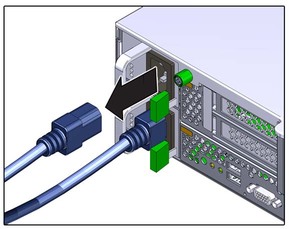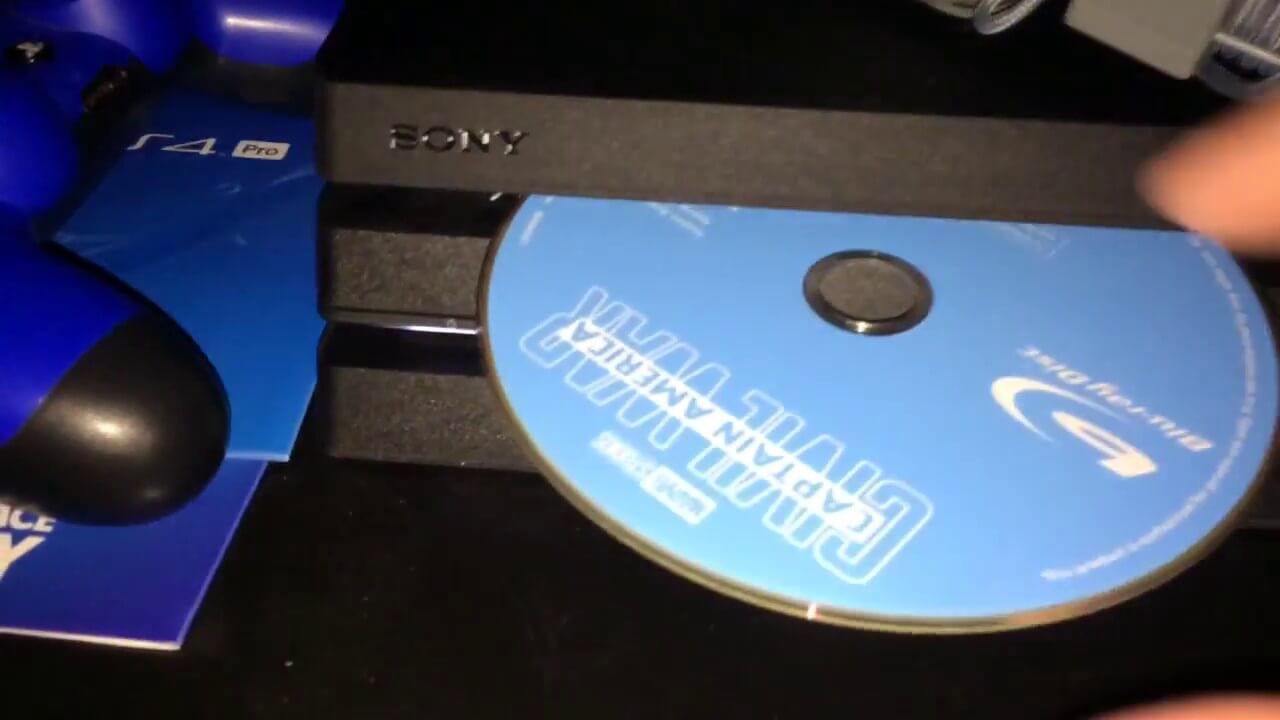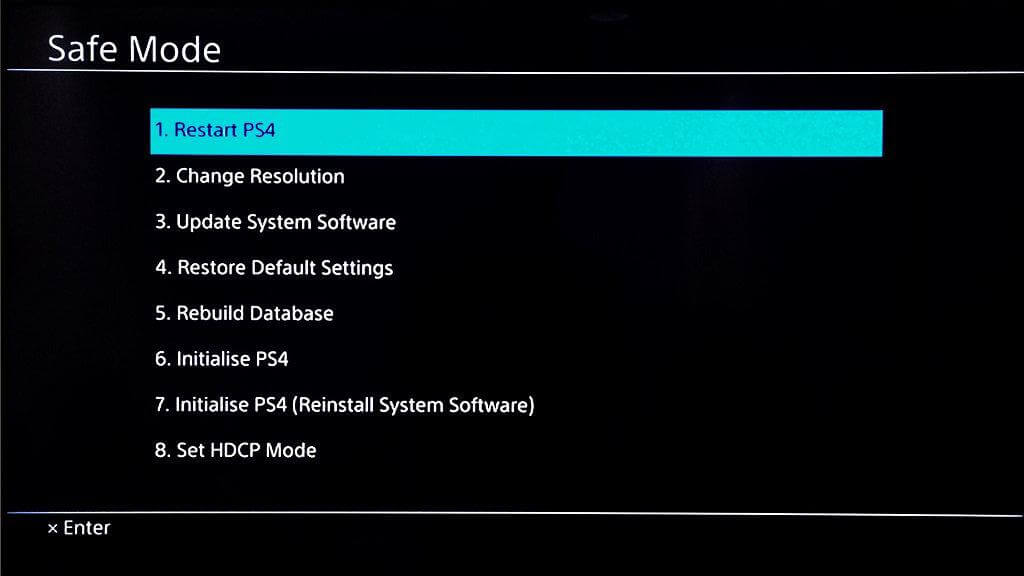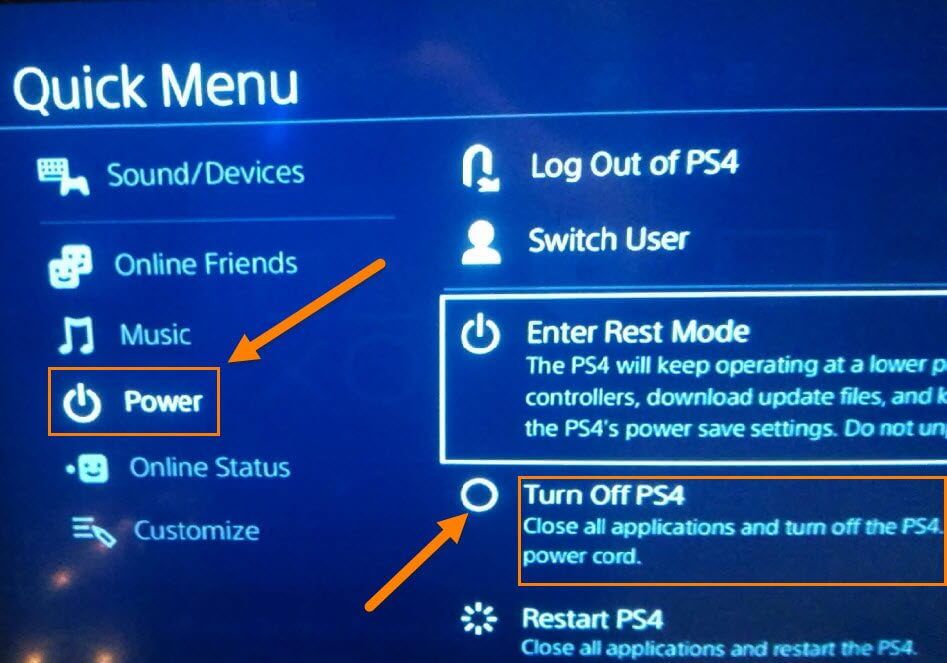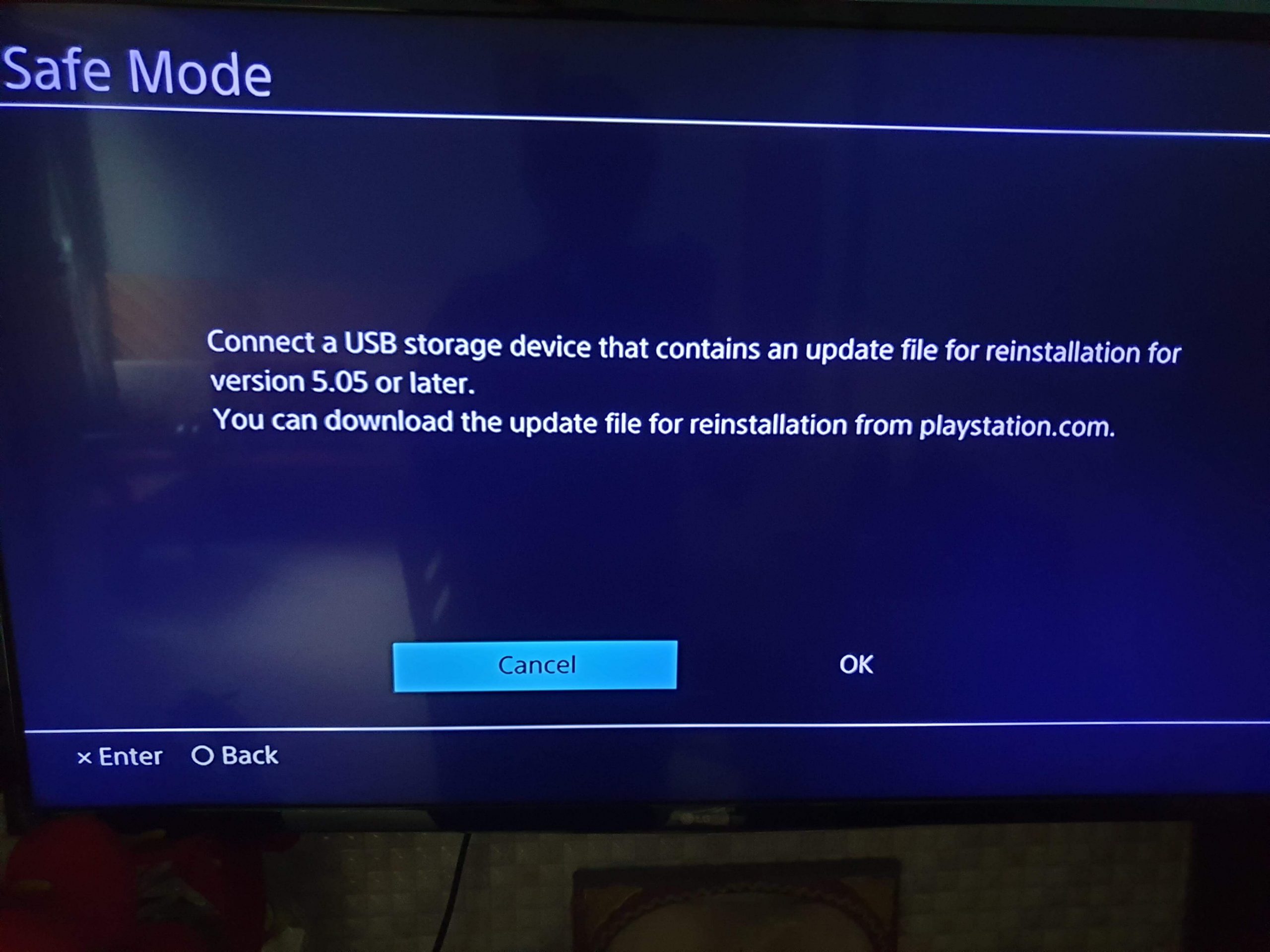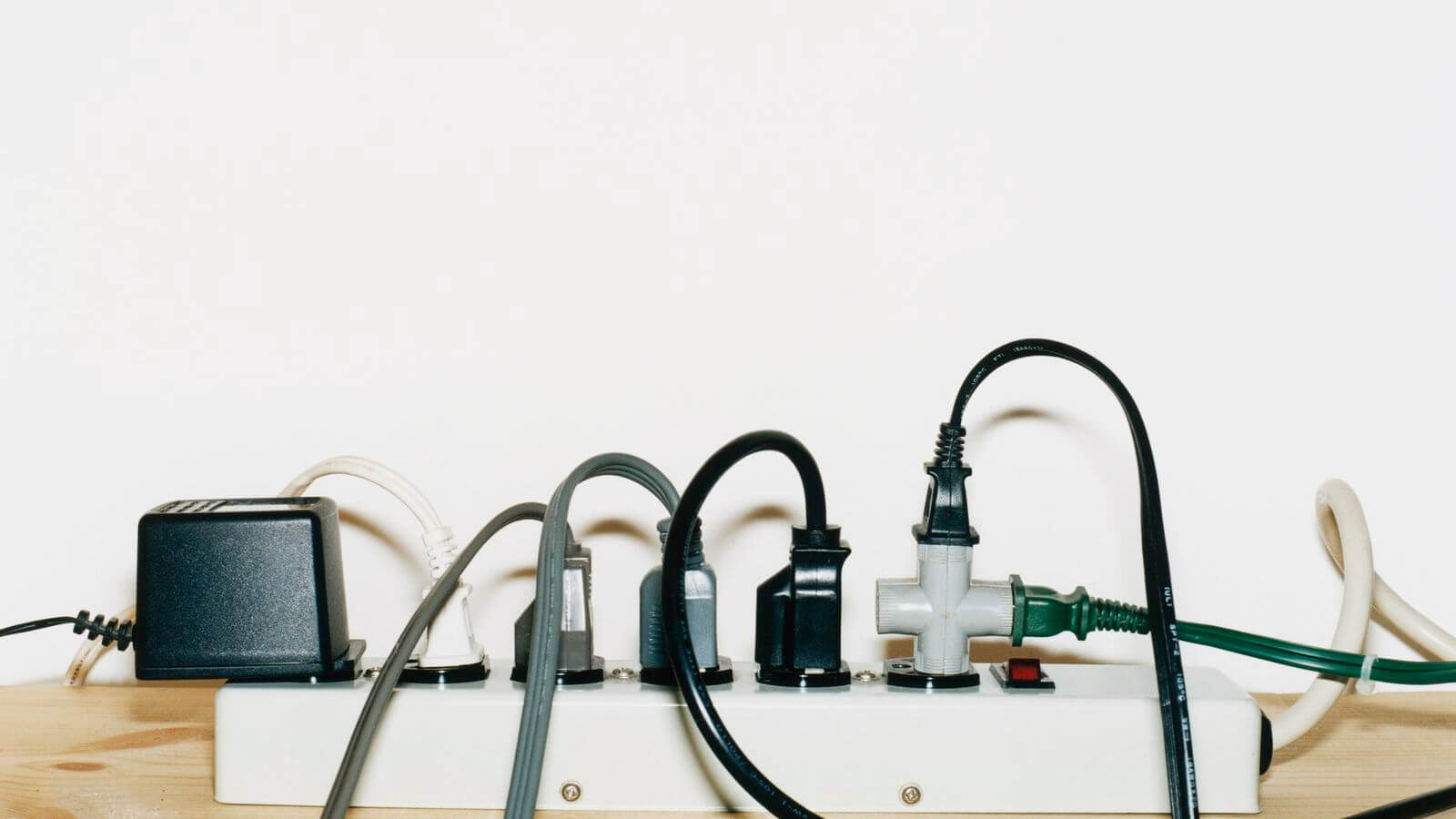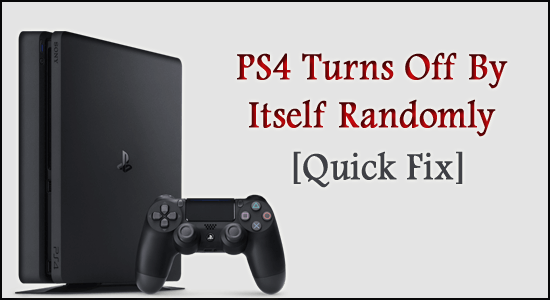
Many PS4 players reported the unbearable PS4 turns off by itself problem, and they are unable to turn on their gaming console. As per the users, whenever they press the power button, the PS4 randomly turns off by flashing a light.
When the problem occurs, the PS4 console crashes with a blue flash and turns off randomly. This is frustrating as you may lose the gameplay.
However, many users managed to fix the PS4 turning off randomly problem by settings the time of the PS4 by heading to the settings > Power Saving Settings > Set Time Until PS4 Turns Off.
Check if this helps you to fix PS4 turns off by itself and won’t turn on issue, but if not then here we have listed the potential fixes that worked for many affected users to solve the problem in their case.
But before heading to the fixes, let’s have a look at the common culprits responsible for the issue.
Para optimize Windows PC performance, Recomendamos Advanced System Repair:
Este software es su solucion integral para corregir errores de Windows, protegerlo de malware, limpiar basura y optimizar su PC para obtener el maximo rendimiento en 3 sencillos pasos:
- Descargar Advanaced System Repair calificada como Excelente en Trustpilot.
- Haga clic en Install & Scan Now para escanear problemas que causan problemas en la PC.
- A continuacion, haga clic en Click Here to Fix All Issues Now para reparar, limpiar, proteger y optimizar su PC.
Why does PS4 Turning Off By Itself Randomly?
The main reason the PS4 keeps turning off problem is overheating. If you continuously use PlayStation 4 for hours, then it will automatically get overheated and shut down. but there are other culprits as well; below have a look at the common ones:
- Problem with the Power connection: If the Power Cable or the power supply is not working properly, then this can cause the PS4 turn-off problem.
- System software corruption – Sometimes, the corrupted or outdated system software can cause problems with the PlayStation 4 and cause various errors upon launching.
- Hard drive corruption – The important PS4 system, as well as the files of the game, gets stored on a Hard drive, but if in case it gets corrupted or outdated, it is more likely to cause the PS4 turn off by itself and won’t turn on.
As you know the common culprits causing the problem, follow the step-by-step instructions to solve the problem in no time.
How to Fix “Ps4 Turns Off By Itself”Randomly Problem?
Solution 1 – Reconnect your Power Cable
If your PS4 randomly turns off while playing, you can try reconnecting the power cable. This will power reset the PlayStation 4, solves the corruption issue, if any, and get started normally.
Here are the steps to reconnect the power cable:
- Unplug all the power cables from the PS4
- Wait for a minimum of 30 seconds
- Plugin the power cable and press the power button
Now, see if the PlayStation4 turns on problem.
Solution 2 – Solve Power Issues
Another cause why the PS4 turns off is the insufficient power supply or a problem with power management. Various appliances connected with the same power outlet where PlayStation 4 is connected can interrupt the power requirement.
So, connect your PlayStation 4 to a different or sole outlet.
An inconsistent power supply or sudden cut of power can disrupt the PlayStation4 power cycle and that can leads to various issues and errors. Additionally, it is suggested to check for issues with the power cable and ports by following the steps given:
- Press the PS4 power button for at least 7 seconds till the PS4 console is completely turned off.
- After that, disconnect all the power cables connected to your console via outlet and then leave this for a few seconds.
- Verify if the power port is blocking, you can use another power cable to check if it is damaged or causing the problem.
- Next, reconnect your power cable, try turning on the PS4 console again, and see if the problem is resolved.
I hope this works for you to solve the problem, but if still PS4 tunning off by itself head to the next fix.
Solution 3 – Prevent Console from Overheating
As said already the overheating of the console can possibly cause the problem so, follow the tips to prevent the PS4 console from overheating.
- Prevent using PS4 for enormous hours
- Place your console in the ventilated room
- Clean your PS4 at regular intervals to prevent the accumulation of dirt that may lead to overheating
- Cool down your console by placing it under an air conditioner or a fan.
Solution 4 – Try Inserting a disk into PS4
Sometimes inserting a disk into PlayStation 4 can also turn it on. When you insert a disk the console will detect it and will get started by itself.
Follow the steps to perform this solution:
- Plugin the power cable in PlayStation4.
- Insert the disk into the disk drive on PS4.
NOTE: Do not insert the disk all at once, insert it slowly and see if it turns on your console by itself or not.
- Then, pull the disk out
If it works in fixing the problem then the PlayStation4 will go back to being normal and you can start over your game.
Solution 5 – Check Hard Drive Corruption
Hard drive corruption may lead to the PS4 turning off randomly and not turning on the problem. Therefore check if your hard drive is seated properly. Also, check for the bad sectors and fix hard drive errors in the Windows system
Follow the steps to check the hard drive location
- Hit the Power button to completely turn off PlayStation4
- And disconnect entire cables from your console and remove your hard disk cover
- Check for the hard drive problems and confirm it is seated properly.
Solution 6 – Try Rebuilding PS4 Database
PS4 has an in-built feature that allows the players to rebuild their PS4 database. This can help you in cleaning up the PlayStation4 data and other things on your hard drive.
Follow the steps to rebuild the PlayStation 4 database and see whether it helps in solving PS4 turns off by itself issue.
- Connect the PS4 controller with the USB cable to the console
- Press the power button of the PS4 console until a second beep sound is played. Then let go of the button.
- PS4 will enter into safe mode and your screen will display a few options
- Choose the Rebuild Database option
Now, wait for a couple of minutes for the process to get completed. Once the rebuilding process is done check whether PS4 turns off by itself and won’t turn on the problem is fixed or not.
Solution 7 – Update the System in Safe Mode
A bad update can be the reason behind PlayStation keep shutting off. To solve this issue you need to update your PS4 in safe mode.
Read This – How To Get PS4 Out of Safe Mode? [EXTENSIVE GUIDE]
Below are the steps to do so:
- First of all, you need a USB stick with 400 MB of space in it
- Create a folder named PS4 and then inside this folder create a folder named update
- Now, download the current update of PS4 and move it to the new folder named Update
- Completely turn off your PlayStation4, connect your PS4 with the USB stick
- Press the power button for 7 seconds to boot your console into Safe Mode.
- When the console enters the safe mode select the Update System Software option and then follow the instructions for further process
And as it is updated, try to turn it on and launch a game to check if the PS4 turns off when loading a game issue got resolved or not.
Solution 8 – Check Multiple Connectors
Multiple connectors allow the players to connect their PS4 with the other modules that require an HDMI port. If any activity is performed in those modules when you are using PlayStation4 then there are chances that ps4 turns off by itself.
To solve this problem you can try to plug in your PlayStation4 directly rather than using the connectors and check if this fixes the issue. In case you have connected the USB cable to the front port then remove it.
Sometimes, due to a weak internet connection in PS4, any activity performed from the USB port can also shut the PlayStation4 so consider removing it.
Solution 9 – Check for Hardware Issues
If the above-stated workarounds didn’t help you out in solving the PS4 turns off by itself and won’t turn on, then get the PlayStation4 checked for hardware issues.
There can be several possibilities including a faulty PSU unit or the PS4 overheating. If your PlayStation4 is getting overheated because of defective joints in your system then it can lead to a thermal on-off switch to activate.
Therefore, it is advised not to try checking the hardware for issues by yourself, as it can damage your console if you have no knowledge about it. In that case, get the best PS4 emulators and play the game with ease.
Frequently Asked Questions:
1: How To Stop PS4 From Turning Off By Itself?
To stop the PS4 from turning off by itself you need to set the time limit of the PS4 system and it will keep idle and before entering in the rest mode and turns off itself. Here you need to choose Settings > and click on Power Save Settings and select Set Time Until the PS4 Turns off. Here you need to set the time for the Media Playback separately and then on the General Applications.
2: Why does my PS4 turn off in rest mode?
This generally occurs due to the power supply issue. Sometimes due to the hard drive issues, also the PS4 turn off in the rest mode.
Recommended Solution- Fix PC Errors and Increase Its Performance
There are numerous errors and bugs in Windows PC, and every time manual solutions do not help in fixing those issues. That is why it is recommended to scan your system with the PC Repair Tool.
This tool is designed by professionals and is user-friendly; any individual can easily handle it. You just have to download this tool; it will scan your entire system, detects all the issues present in it, and solves them automatically.
Errors like BSOD, game errors, DLL, update, registry, browser, application & many others are solved without hassle. This tool also repairs damaged, or corrupted system files, increase PC performance, and much more.
Get PC Repair Tool to Fix PC Errors and Increase Its Performance
Conclusion
So. this is all about the PS4 Randomly Turns Off problem.
Perform the solutions one after the other and see which suits you in fixing the problem without any trouble. Make sure to follow the step-by-step instructions given carefully and solve the error.
I hope this article solved your query. Apart from this, if you have any suggestions or questions, then write to us on our FACEBOOK page, and we will be happy to help you.
Good Luck..!
Hardeep has always been a Windows lover ever since she got her hands on her first Windows XP PC. She has always been enthusiastic about technological stuff, especially Artificial Intelligence (AI) computing. Before joining PC Error Fix, she worked as a freelancer and worked on numerous technical projects.