
Hulu is undoubtedly a highly popular US-based streaming app. And this live video streaming application is most stable and user-friendly but recently many users are reporting the Hulu error code 503 and 504.
Well, the Hulu error 503 and 504 are displayed as an error code 3 and is commonly related to the internet connection issues.
The Hulu error 503 indicated as the service unavailable error whereas the Hulu error 504 appears as the gateway timeout error.
Both the Hulu error code displays different but are related to internet issues. When the internet speed fluctuates due to various reasons like old equipment and maintenance issues it starts throwing various errors, and the Hulu error code 503 and 504 are one of them.
So, if you are struggling with any of the Hulu errors 503 and 504 then in this article learn how to fix both the Hulu errors.
What is Hulu Error Code 503?
The error code 503 in Hulu is an HTTP status response error code and is related to the webserver. Well, the Hulu error code 503 occurs when the server is too busy or the server is unavailable to handle the request due to some sort of maintenance going on a website or high traffic.
Now if you are facing Hulu error 504 then learn about it.
What is Hulu Error Code 504?
The error code 504 on Hulu is a Gateway Timeout error and is an HTTP status code. Well, this Hulu error code 504 means one server won’t receive a timely response from another server while trying to load a web page or fill another browser request.
So, if you are struggling with any of the Hulu error 503 and 504 then follow the fixes given below:
How Do I Fix Hulu Error Codes 3, 503, and 504?
Solution 1 – Check Internet Connection
As said above, the main reason responsible for both the Hulu error codes 3, 503, and 504 is the internet connection issues. So here it is suggested to check the internet connection.
Follow the steps to do so:
- Disable and remove entire devices connected to your network.
- Next close entire background apps or other programs > restart your system
- Then, place the router or modem near your device,
- Now connect all the removed devices to your network or use an Ethernet cable to connect the devices to the router
Well to run Hulu smoothly on the device you need the given internet speed.
- HD 720p : 3 Mbps
- HD 1080p : 6 Mbps
- 4K Ultra HD: 13 Mbps
Check if the internet connection speed or contact the ISP to fix internet connection issues. And verify if the error code 503 and 504 in Hulu is fixed or not.
Solution 2 – Clear Browser Cache
If the above solution won’t work for you then try refreshing the browser cache as it may get corrupted and cause issues while streaming videos on Hulu.
Commonly, the web browser stored regularly visited webpages and other multimedia on your device for reducing the server lagging. And doing this will enhances the response time but the Web cache is some cases can also cause sudden issues.
So if you are still struggling with error 503 and 504 in Hulu then try clearing the browser cache.
Follow the steps to do so:
- Open the web browser > and on the top-right corner click the three dots icon
- Then click More Tools > Clear Browsing Data
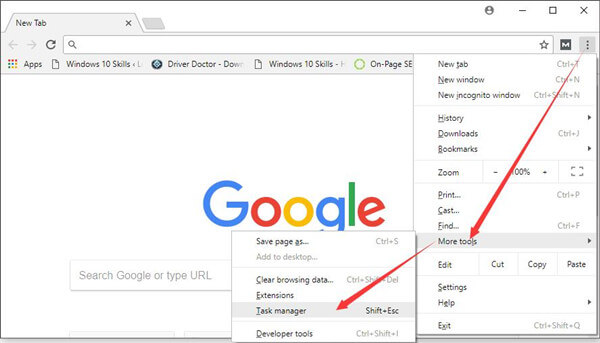
- Now at the top menu,> select a time range
- Checkmark the boxes next to Cookies and other site data, Browsing history, and Cached images and files
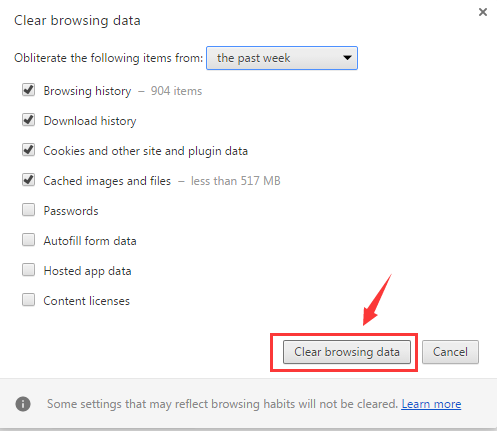
- Click on Clear Data and click close the window
- Lastly, restart your system completely.
This will clear the web browser and hopefully, the Hulu error code 503 and 504 is solved.
Solution 3 – Update the Hulu app
Many times you can fix the error by installing the latest update so make sure to check for the latest update and install it in the Hulu app.
Follow the steps to update it:
- On your Windows 10 system > open the Microsoft Store
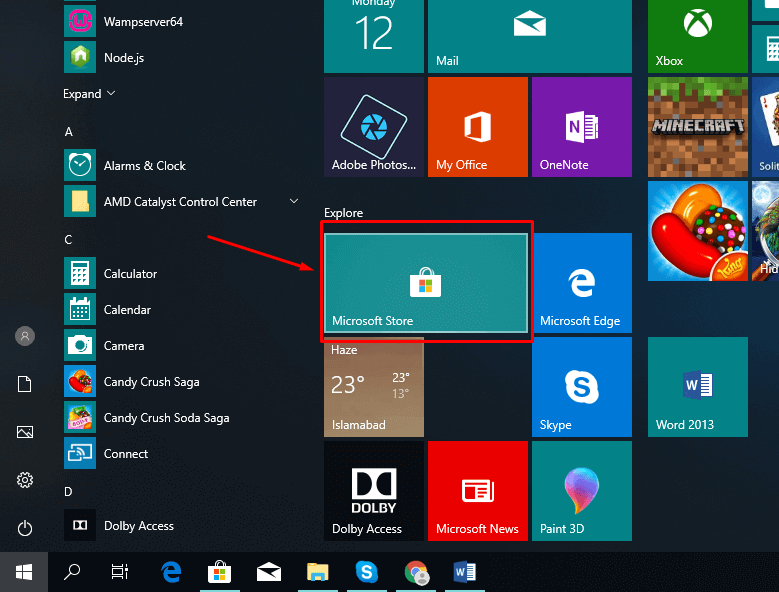
- Then in the Microsoft Store window > then on the top right corner of the window click on three dots
- Then click on the Downloads and updates option
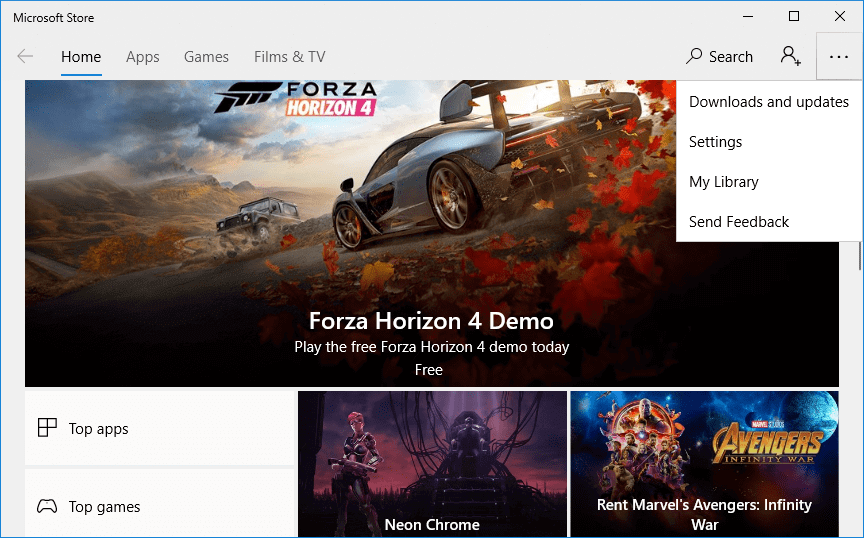
- And click on the Get updates button > wait for the downloading process to finish
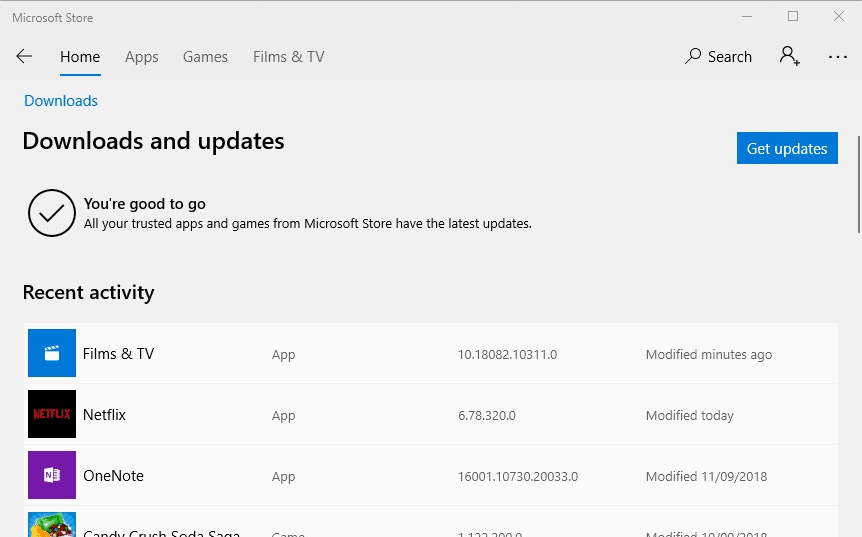
- As it is finished open the Hulu app
Updating Hulu not only works for you to fix error 503 and 504 but also optimize the performance.
And after updating Hulu with the latest update check if the error is fixed or not.
Solution 4 – Perform Power Cycle
Power Cycling will optimize the streaming conditions by reinstalling the functionality of the entire network connection and devices.
So, perform a complete power cycle and to do so switch off the devices like router and modem and wait for a couple of minutes next switch them on.
Now check if the error codes 3 503 and 504 from the Hulu screen are fixed or not.
Solution 5 – Verify Hulu Server Status
Many users confirmed they are unable to access Hulu due to the issues in the Hulu server. And it is estimated the Hulu error 504 and 503 may occur due to server issues.
Well, in this case, contact the Hulu support team and report then about the error so that they will analyze accordingly.
Solution 6 – Reinstall Hulu App
Well, if none of the above-given solutions works for you to fix Hulu error 503 and 504 then simply try to reinstall the Hulu app.
Follow the steps to uninstall and reinstall the Hulu app on Windows:
- Click on the Windows Start button
- Then click on the Settings > Apps
- In the Apps & feature window locate the Hulu app and right-click on it
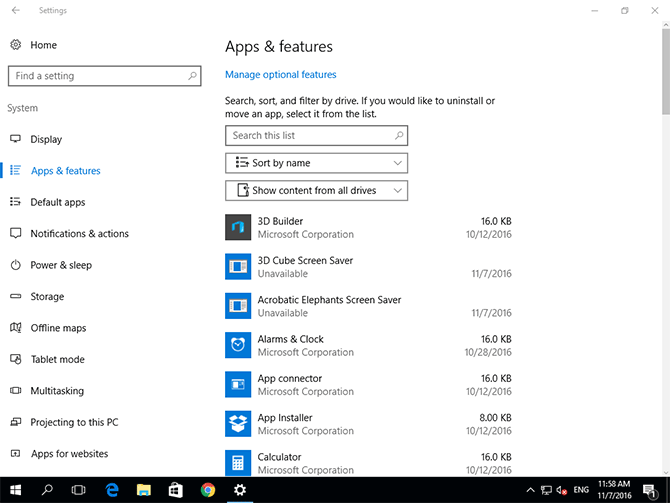
- Now choose the Uninstall button
- Wait for the uninstallation process to complete and restart your system.
- Now as the system restart open Microsoft Store on the computer
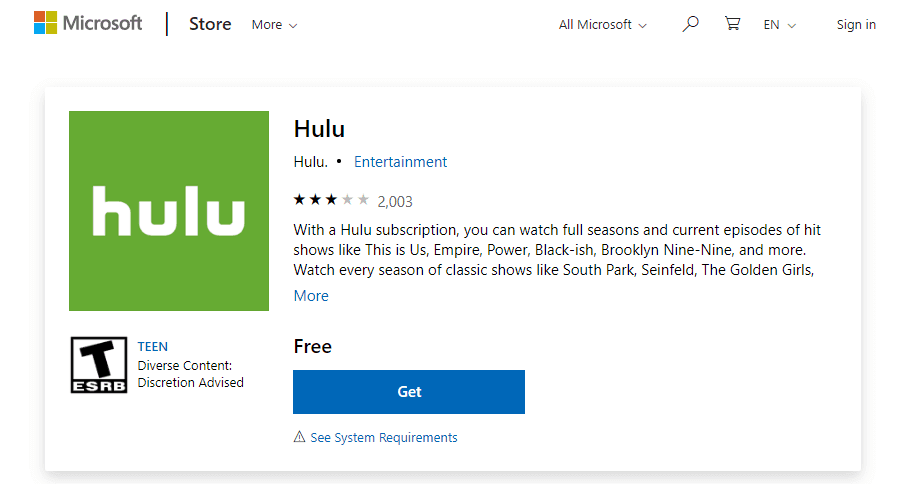
- Find the Hulu app then click on the Get button for reinstalling the app.
And as Hulu is installed completely, launch it and verify if the error code 503 & 504 appears or not.
Additionally, uninstalling the apps won’t remove it completely as some of its junk files and registry entries are left behind on the system. And this creates issues the next time you reinstall the particular application.
So make sure to use the third party uninstaller to uninstall the software completely. So if the Hulu error code 503 and 504 still appear then make sure to uninstall it using the professional third-party uninstaller.
Get Revo Uninstaller to Uninstall Hulu Completely
What Causes Hulu Error Code 503 & 504?
Most possibly both the error codes are caused due to internet connection issues but there are other culprits as well that may cause the error.
- The slow or unstable internet connection can cause Hulu error 503 & 504
- Due to corrupted browser cache
- If you are running an outdated Hulu app then also this can cause the error while streaming videos
- Hulu busy server or the technical issue on the server
Easy Way to Optimize your Windows PC/Laptop Performance
If your Windows PC or laptop is running slow or causing various errors and issues then here it is suggested to scan your system with the PC Repair Tool.
This is a multifunctional tool that just by scanning once detect and fix various computers errors, remove malware, hardware failure, prevent file loss, and repair the corrupted system files to speed up Windows PC performance.
With this, you can also fix other PC fatal errors like BSOD errors, DLL errors, repair registry entries, runtime errors, and many others. You just need to download and install the tool, rest work is done automatically.
Get PC Repair Tool, to fix PC errors & optimize its performance
Conclusion:
So, here my work is done, I tried my best to list down the best possible fixes to fix Hulu error codes 3, 503, and 504.
All the solutions are tested and easy to follow so, make sure to follow them accordingly, till you find the one that works for you.
Hope the articles work for you. But if there is anything that I missed out then feel free to share with us on our Facebook page.
Also, don’t forget to follow us on our social media handles to get more interesting guides and helpful tips to keep your computer safe from errors and issues.
Good Luck..!
Hardeep has always been a Windows lover ever since she got her hands on her first Windows XP PC. She has always been enthusiastic about technological stuff, especially Artificial Intelligence (AI) computing. Before joining PC Error Fix, she worked as a freelancer and worked on numerous technical projects.