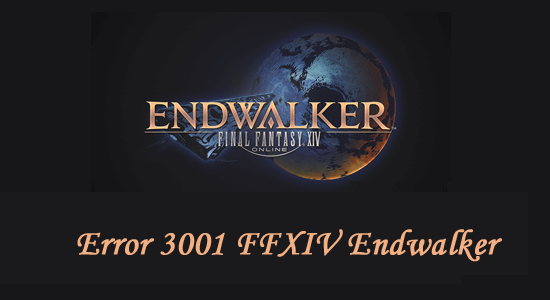
The latest update of the FFXIV Endwalker was released in December and after updating their game a lot of players reported an error named “error 3001” on FFXIV Endwalker.
This wasn’t specific to any operating system and affected all types of devices like Windows PCs, Macs, and the consoles too.
Therefore, our experts researched the error and found that the Error 3001 FFXIV Endwalker usually appears when the game data centre is overloaded and the game server refuses the new connections.
So, here we had shared the step-by-step instructions to fix the error along with the list of possible culprits why you are seeing the ffxiv error 3001.
What Causes of Error 3001 FFXIV Endwalker?
- Overloading of the Data Centers: Sometimes the data centres you are trying to join are overcrowded or full, then the server won’t allow you to join and that can cause this issue.
- Router Restrictions: Sometimes routers restrict some services to provide sufficient speed to all the devices connected to them and that can cause this issue too.
- Network Issues: If the internet speed is slow or unstable or there are any network-related issues, then that might be the cause of the issue.
- Firewall: Sometimes the security systems available on your computer don’t allow games to connect to the servers as they consider them as threats by mistake and that can cause the error 3001 FFXIV Endwalker.
- Router Related Issues: Any issues related to the router or the firmware of the router can cause this issue.
How to Fix Error 3001 FFXIV Endwalker
Fix 1 – Restart the Router and PC
If the error 3001 FFXIV Endwalker is a temporary issue, then it can be easily fixed by restarting the PC and the router as it will reset all the settings to default. To restart the router and PC follow the steps mentioned below:
- Shut down and unplug the computer.
- Now press the power button available on the backside of the router and unplug the router.
- Then unplug the fibre/Ethernet cable from the backside of the router.
- Plug the Ethernet/fibre cable back into the router and plug in the power supply of the router and turn it on.
- Let the router start and then plug in the power supply of the PC and turn it on.
- Launch the game and check if the FFXIV error 3001 is fixed or not.
Fix 2 – Try Connecting to a Different Data Center
If the data centre you are trying to connect to is full then the server will not accept you in and then this error 3001 shows up. In this case, you are recommended to connect to a different data centre. To connect to a different data centre follow the steps mentioned below:
- Launch the game and click on the Datacenters option.
- Now select a different data station and let the game load.
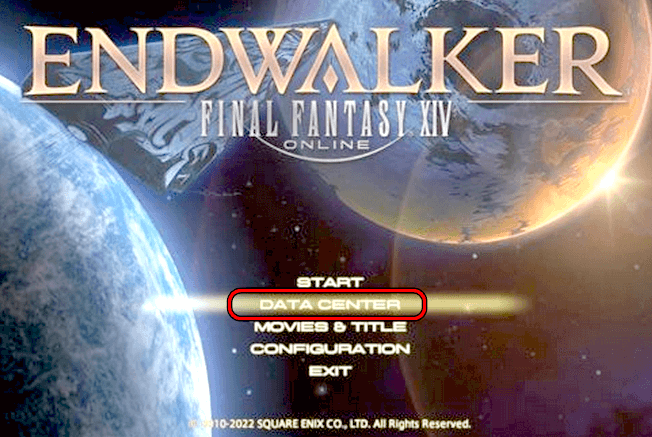
- Check if the error is solved or not. If not, again try a different data station.
Fix 3 – Change the Network or Try Using a VPN
This issue can also happen if your network provider is not letting FFXIV connect to its servers. In this case, it is recommended to change the network or use a VPN service. To change the network (if available) follow the steps mentioned below:
- Go to the taskbar and then click on the network
- Now choose a different network if available. If not, then open the internet hotspot from your phone and then connect to it.
- Now launch the game and check if the issue is resolved or not.
You can also download and use a reliable VPN service from the internet and check if it helps.
Get ExpressVPN to Get Unrestricted Access
Fix 4 – Rename or Delete Character Folders
If the installation folders of the game are corrupt, then that can lead to the ffxiv error 3001. So, it is recommended to rename or delete the character folder of the FFXIV installation folder. If you delete the folder, it will be recreated the next time when you will launch the game. To rename or delete the character cache folder follow the steps mentioned below:
- Launch Task Manager by pressing the CTRL+ SHIFT+ESC keys
- Now end FFXIV and all the tasks related to it.
- Then right-click on the Start icon again and click on the Run
- Now C:\Program Files (x86)\PlayOnline\SquarEnix\FINAL FANTASY XIV\User paste this in the input box and press Ok. (If the FFXIV is installed in the C drive).
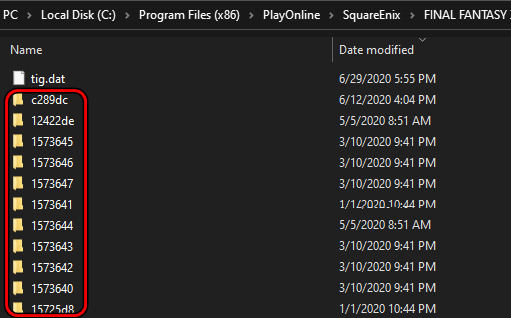
- And delete all the folders present there.
- Launch the game and check if the FFXIV Endwalker Error 3001 is resolved or else head to the next possible fix.
Fix 5 – Turn Off All the Firewalls
Often Windows Defender and third-party antiviruses consider games as threats by mistake and block their operations. If the servers of the game are blocked by the firewalls of the security systems available on your computer, then the Error 3001 FFXIV Endwalker may show up. So, it is recommended to disable the firewalls.
Follow the steps mentioned below to do so:
Disable Windows Security
- Right-click on the Start icon and click on the Settings option.
- Then click on Privacy & Security option and click on the Windows Security
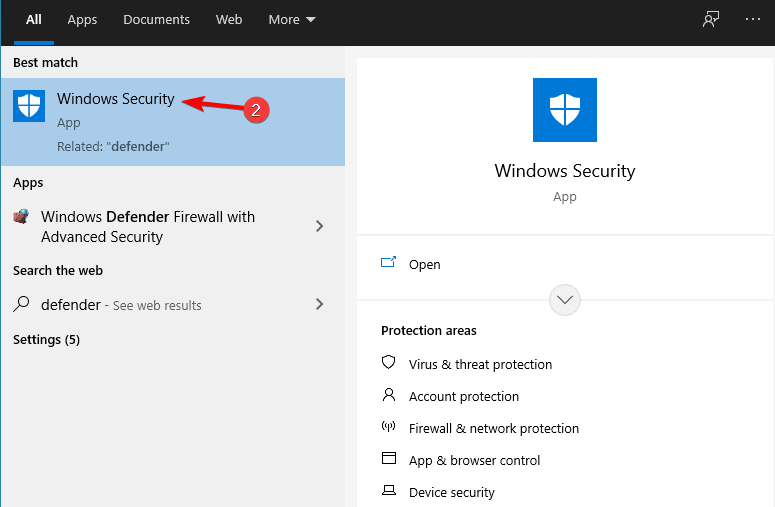
- Now click on the Firewall & Network Protection
- Click on the Public Network option and turn the firewall off.
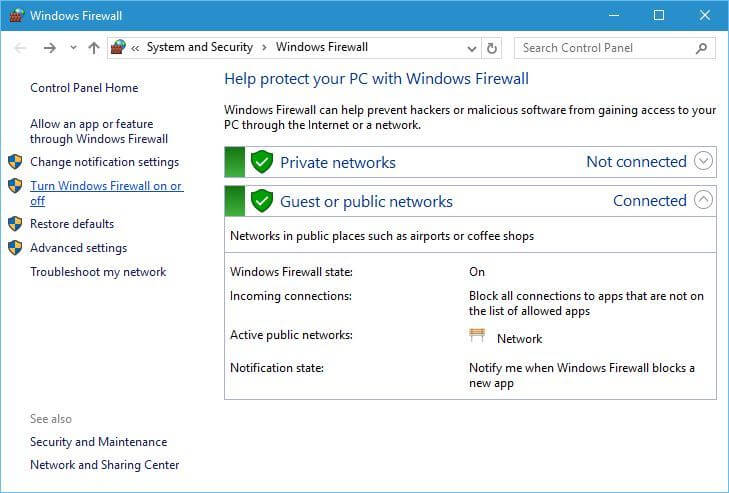
- Go back and click on the Private Network and then turn the firewall off.
Disable Third-Party Antivirus
- Launch the antivirus and click on the Settings
- Now disable the antivirus program.
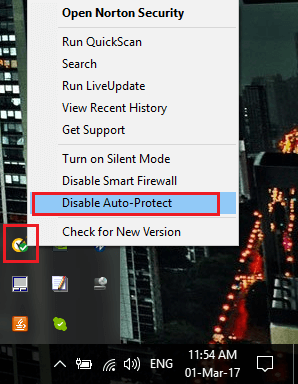
- Restart the PC and launch the game and check if the FFXIV Endwalker error 3001 still appears or not.
Fix 6 – Reset Router
If there is an issue with the firmware of the router, then it will lead to an issue with the network and may cause this error. So, it is recommended to reset the router to its default settings. To reset the router, follow the steps mentioned below.
Note: After resetting the router, you need to reconfigure it. You can get the configuration settings on the internet or in the user manual of the router.
- Locate the reset button available on the router.
- Now press and hold the button for 30 seconds and it will reset it to factory settings.
- Next, reconfigure the settings and launch the game and check if the issue is resolved or not.
Fix 7 – Run Network Troubleshooter
Many times some sort of network issue in your PC can leads to various issues and errors. So the Error 3001 FFXIV Endwalker can be a result of a network problem. Try running the inbuilt Windows network troubleshooter to diagnose and solve it. To run the network troubleshooter follow the steps mentioned below:
Windows 11
- Press the Win + I key to open Settings
- Now click on the System option available on the left side.
- And scroll down and click on the Troubleshoot option.
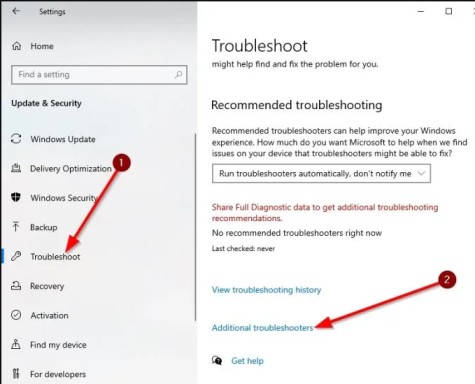
- Then click on the Other Troubleshooters
- Now scroll down and click on the Run button beside the Network Adapters option to run the network troubleshooter.
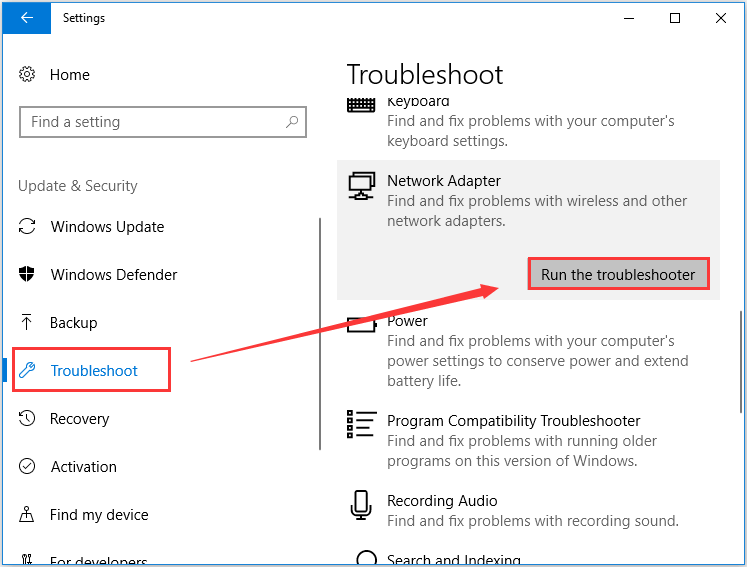
- Let the troubleshooter diagnose and solve the issue.
- Reboot your PC after the scanning process is done and launch the game to see if the error is fixed.
Windows 10
- Press the Win + I key to open Settings
- In Settings, click on the Update and Security
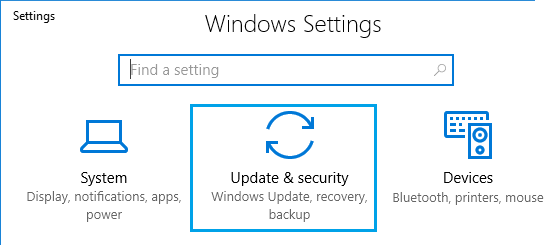
- Now click on the Troubleshooter
- Then scroll down and click on the Network Adapter
- Click on the Run the Troubleshooter option and Windows will diagnose and fix the issue.
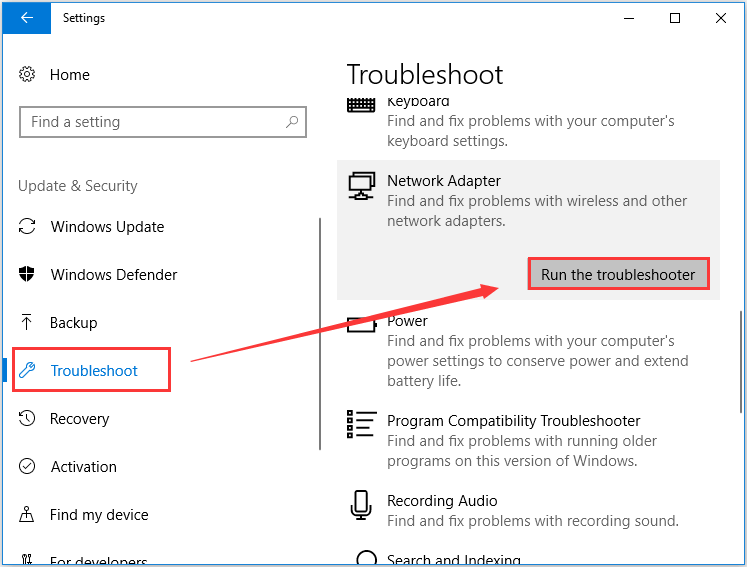
- Now restart your device and check if the issue is resolved or not.
Best Way to Optimize Your Game Performance on Windows PC
The majority of players face issues like game crashing, lagging, or stuttering while playing the game if such is your condition then optimize your gaming performance by running Game Booster.
This boosts the game by optimizing the system resources and offers better gameplay. Not only this, but it also fixes common game problems like lagging and low FPS issues.
Get Game Booster, to Optimize your Game Performance
Final Verdict:
That’s all for our how-to-fix error 3001 FFXIV Endwalker article.
Here I tried my best to fix the FFXIV Endwalker error and start playing the game with ease.
Therefore here it is suggested to scan your system with the PC Repair Tool, as many times the error appears due to the PC’s internal issues and errors. So scan your system completely to fix various Windows PC related issues and errors.
I hope the article helps you to fix the error and start playing the game.
If in case you have any queries or doubts regarding this article feels free to get back to us on Facebook page.
Good Luck..!
Hardeep has always been a Windows lover ever since she got her hands on her first Windows XP PC. She has always been enthusiastic about technological stuff, especially Artificial Intelligence (AI) computing. Before joining PC Error Fix, she worked as a freelancer and worked on numerous technical projects.