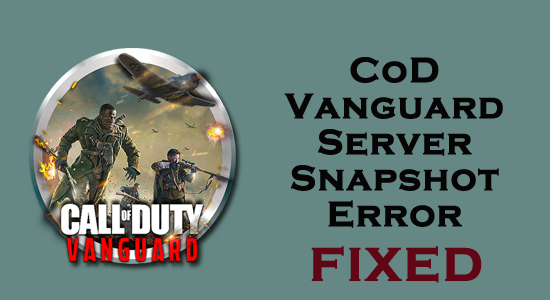
Call of Duty: Vanguard is the latest released first-person shooter video game developed by Sledgehammer Games. However, most gamers nowadays frequently face COD Vanguard Server Snapshot Error.
This error basically kicks the player out of online matches. Generally, this error is reported on PC, Xbox consoles, and PlayStation. Many players reported that the latest issue with the game makes the game unplayable to them.
Mostly the error occurs when the player is about to win the game or at the end of the round showing the error message that can’t connect to COD Vanguard servers.
So, here in this blog, you will find various solutions to this error. Well before going for solutions let’s have a look over some causes of this error.
What Causes COD Vanguard Server Snapshot Error?
Every game with its new releases comes up with its glitches too. Well, the server snapshot error in Call of Duty: Vanguard is also one of the latest occurring errors that are faced by most users frequently.
Here are some possible causes that might trigger server snapshot error vanguard:
- Domination game mode glitch- The main reason responsible for the server snapshot error in the call of duty is the Domination game mode. As it turns out that the majority of players reported that they are experiencing this error due to the Domination game mode glitch. Try playing the game by switching from the Domination game mode and see if the error persists or not.
- NAT type is not open- Network Address Translation is the bridge between your gaming device and the online world. So, if your NAT type is not open then you may encounter this error. NAT works excellently, but sometimes it breaks the network. However, you can try to fix this error by making some changes to your router settings.
- Server downtime or server outage- Sometimes you might encounter a Call of Duty Vanguard not working error due to server downtime or server outage. So before applying any fixes first check the server status. It will help you save time that might get wasted in applying other fixes. However, the best solution in this situation is to wait until the server issues get resolved.
Now that you are aware of the causes you can easily go for suitable fixes for resolving this issue.
How do I Fix Call of Duty (COD) Vanguard Server Snapshot Error?
Though server snapshot error vanguard is the most common error as sometimes it becomes irritating for players when they occur frequently. So, below are some fixes to solve this issue.
Solution 1: Check the COD Vanguard Server status
If you are still facing the cod vanguard server snapshot error after applying all the above fixes, then check your COD server status. If there will be a server downtime or server outage, then it might be the reason for this error.
You can check server status from the official Twitter page of COD Vanguard or from the Downdetector website. If this is your case then the best solution to your problem is to wait until the server gets its issue fixed or resolved.
Solution 2: Avoid using the Domination game mode
As said above, the server snapshot error in Call of Duty: Vanguard was encountered by the players who were playing the Domination mode.
However, it is not yet acknowledged any declaration regarding the direct relation of error with Domination mode. But the majority of users reported that server snapshot error vanguard occurs while playing Domination mode.
So, while the developers are trying to find out the relation and fixes, the advice is not to use any kind of Domination game mode.
Below are some game modes that can be considered while playing Call of Duty: Vanguard.
- Free-for-All
- Team Deathmatch
- Hardpoint
- Kill Confirmed
- Search & Destroy
- Patrol
- Control
Try fixing this error by switching to the above game modes.
Solution 3: Make sure your NAT type is open
Mostly you come across can’t connect to COD Vanguard servers errors when your NAT type is closed.
Usually, when your NAT type is not open you can expect this error to occur more consistently as you’re having trouble maintaining the connection to other players who are in the same lobby as you are.
So, whenever you encountered such an error try to check your NAT type first that it is open or not. As an open NAT type connection helps you to establish connections with other players in the same lobby as you are.
Now, checking the NAT type depends on the type of platform you are on. Below are some listed steps to check your NAT type on different platforms.
Check the NAT type on the PC
If you are facing the issue while playing the game on PC, you can check your NAT type just by following a few simple steps:
- Open the Xbox Console Companion app by using the search function.
- Now, on the Xbox Console Companion app, tap on the gear icon that appeared in the bottom left corner.
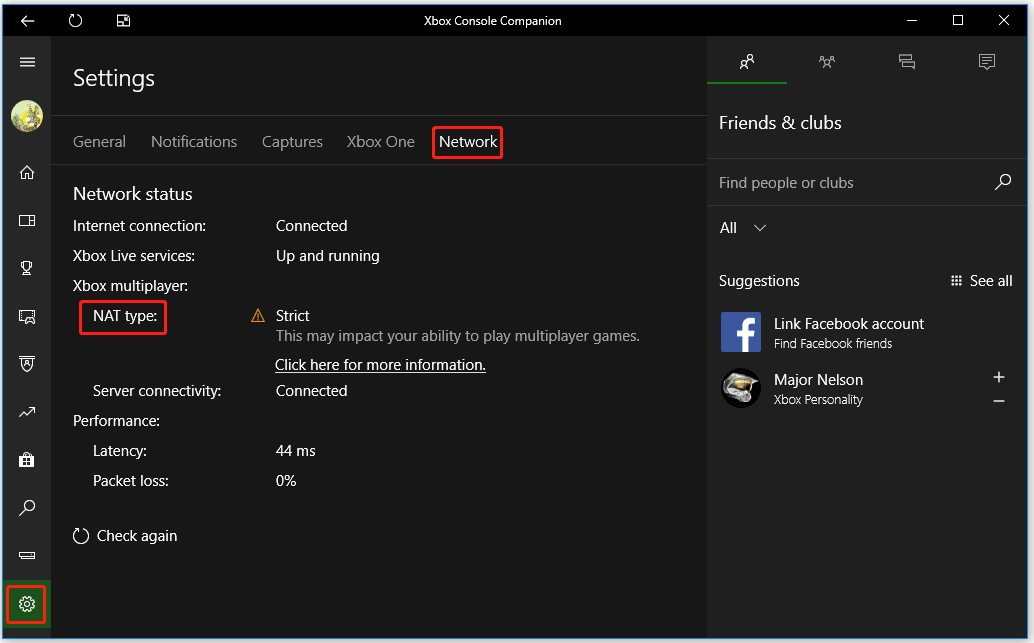
- Click on the Network tab.
- Check the status of the NAT under NAT type.
Note: If the status is closed or moderate, then enable the UPnP (Universal Plug and Play) by accessing your router settings.
Check the NAT type on Xbox Console
To check NAT type on Xbox Console you can simply go to Network settings. Below are the guided steps to follow:
- Press the Xbox button on your Xbox One or Xbox series X/S to access the guide menu.
- Now, go to the System tab on the guide menu and access All settings
- On the Settings menu, go to network tap on Network Settings
- Now look under the Current Network Status option whether the NAT type status is open or closed.
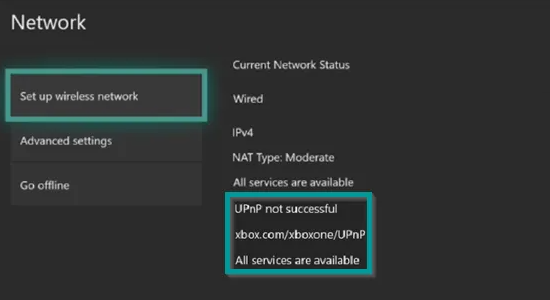
Note: If the status is closed then change the NAT type by enabling UPnP (Universal Plug and Play) by accessing your router settings.
Check the NAT type on PS4 and PS5
If you are playing a game on PS4 or Ps5, then you can check the status by following the below steps:
- Go to the main dashboard on PlayStation, and click on settings.
- Now select Network and navigate from the appeared list to view the Connection Status section.
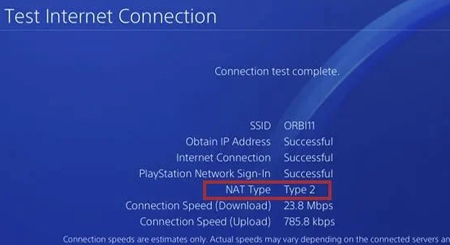
Note: If the NAT status is different from Type 2, then try changing it by enabling UPnP (Universal Plug and Play) by accessing your router settings.
Best Way to Optimize Your Game Performance on Windows PC
The majority of players face issues like game crashing, lagging, or stuttering while playing the game if such is your condition then optimize your gaming performance by running Game Booster.
This boosts the game by optimizing the system resources and offers better gameplay. Not only this, but it also fixes common game problems like lagging and low FPS issues.
Get Game Booster, to Optimize your Game Performance
Conclusion:
Server snapshot error in COD Vanguard is a common issue but at the same can be irritating sometimes as you may encounter this error more consistently.
Hope all the above-mentioned fixes can help you resolve this error and enable you to play the game smoothly without any interruption.
Despite this, here it is suggested to scan your system with the PC Repair Tool, as many times the game error appears due to the PC’s internal issues and errors. So scan your system completely to fix various Windows PC-related issues and errors.
If in case you find any queries or doubts regarding this blog you can comment on Facebook.
Hardeep has always been a Windows lover ever since she got her hands on her first Windows XP PC. She has always been enthusiastic about technological stuff, especially Artificial Intelligence (AI) computing. Before joining PC Error Fix, she worked as a freelancer and worked on numerous technical projects.