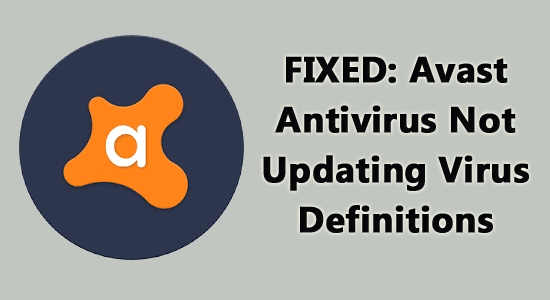
Avast holds for being one of the most popular antiviruses across the internet. Having said that, the issue of Avast antivirus not updating virus definitions is observed by many users and the problem doesn’t seem to stop.
So, here in this article, we have shortlisted the workarounds that work for several users to solve the error message virus definitions need updating but they won’t.
But, before starting with the solutions here have a look at the common culprits causing the problem.
To protect your PC from virus/malware infection, we recommend Advanced System Repair:
This software is your one stop solution to fix Windows errors, protect you from malware, clean junks and optimize your PC for maximum performance in 3 easy steps:
- Download Advanaced System Repair rated Excellent on Trustpilot.
- Click Install & Scan Now to install & scan issues causing the PC problems.
- Next, click on Click Here to Fix All Issues Now to fix, clean, protect and optimize your PC effectively.
Why I am seeing Avast Not Updating Virus Definitions Error?
- Corrupted Installation Files: The most common reason why you see Virus definitions update failed. Downloading of VPS failed errors is because of corrupt installation files. These stop any further updates to carry forward and stop your antivirus from running properly
- Internal Glitches: The internal bugs and glitches are also responsible for causing trouble when updating the antivirus virus definition.
- Confliction with Windows defender: Another common reason why you are unable to update the Avast antivirus is it might be having a software conflict with the inbuilt Windows defender.
So, these are some of the common causes responsible for the error, now follow the solutions given one by one.
How to Fix the “Avast Not Updating Virus Definitions” Error?
Solution 1 – Repair Avast Antivirus
As said above that the corrupted installation files start conflicting and causing problems when updating the antivirus. Therefore, we recommend repairing it as the first step. Since the application has an inbuilt troubleshooting menu, this would fix most of the common problems. That includes Avast not updating virus definitions as well. Here are the different ways to do it,
Via Application:
- Open the application and tap on the Menu
- Choose Settings
- Visit the General tab and select Troubleshooting
- Click on “Still having a problem”
- Click on the Repair app and choose Yes to approve the action
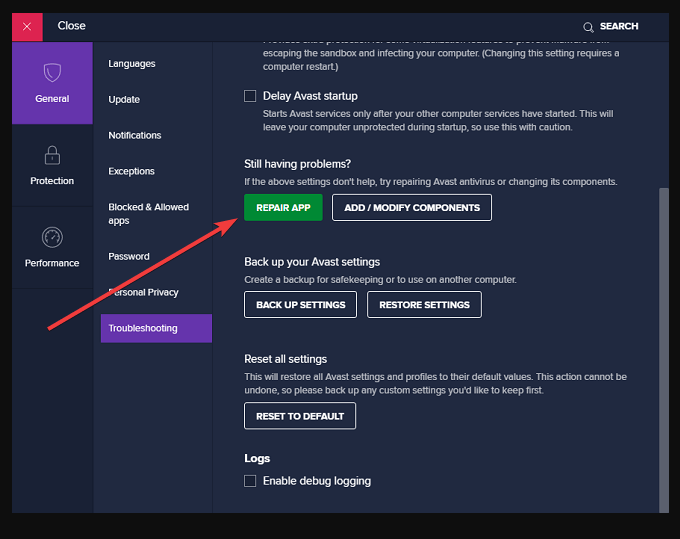
- Wait for the repair to commence and you should be good once the problem is resolved
Via Control Panel:
- Tap on Start Menu and type Control Panel in the search box and hit Enter
- Now in the Control Panel go to the Programs and Features tab
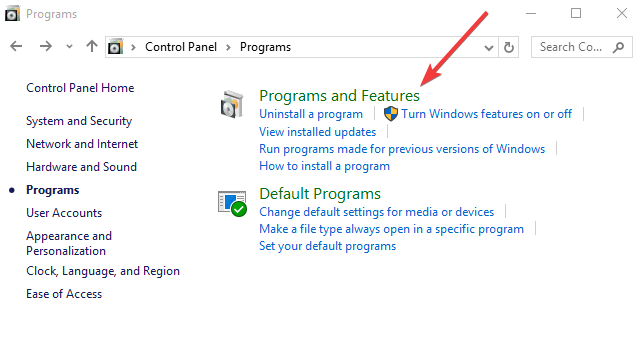
- Out from the list, choose Avast and right-click on it
- Choose to Remove/Changeavast not updating virus definitions
- You would see the page to uninstall and repair appear
- Choose to Repair the same
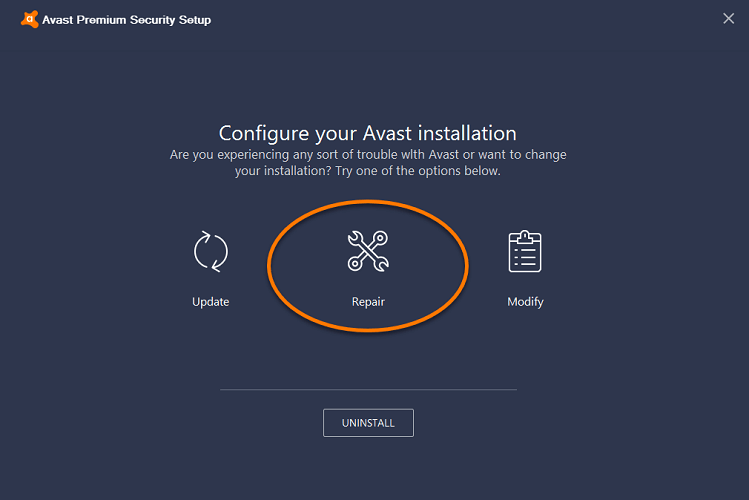
- Follow the instructions on your screen
- Allow the process to get over
- For both this and the previous step, it is recommended to restart the PC once the repair is over
Solution 2: Updating Avast
Updating is one way that numerous glitches are removed from the system. With updates, newer fixes and patches arrive, which in turn makes the application perform better and deter Avast antivirus not updating virus definitions and related issues. Here is how you do it,
Via Application:
- Start the Avast app
- Choose Settings and click on the General tab
- Select the Update tab underneath
- Click on Check for Updates
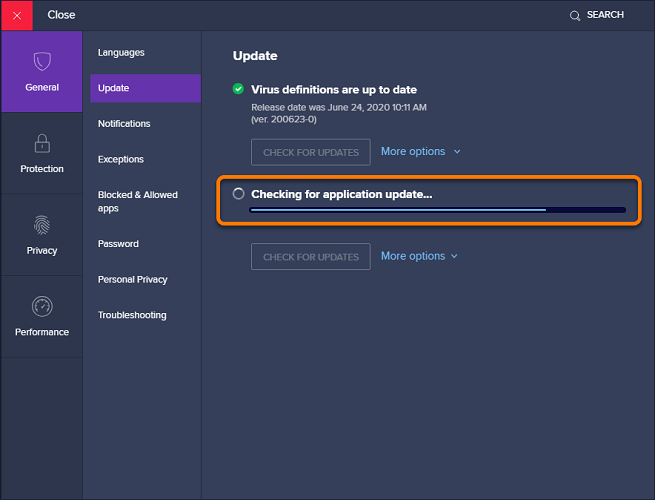
- Allow the application to search for relevant results
- If you find an update, click on it and allow the System to Update the course
- Once done, restart the PC and see if the error is gone or not
Via Control Panel:
- Tap on Start Menu and type Control Panel in the search box and hit Enter
- Visit Programs and choose Programs and Features
- Choose Avast from the list of installed apps
- Click on Remove/ Change option
- Then from the page, choose the Update option
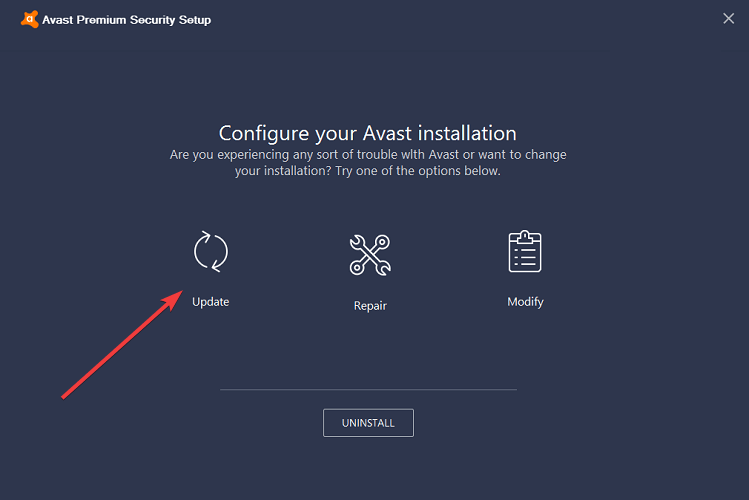
- Allow the update to get over if you get one
- Restart the System once done.
Solution 3: Reinstall Avast
This step requires reinstalling Avast and this would solve the problems from the scratch. Since the current installation might have some glitches, a proper reinstallation would resolve most of the problems. This includes Avast won’t update virus definitions issues as well. Here is how you do it,
- Press Windows + I keys to open Windows Settings
- Now click on Apps & Features and look for Avast antivirus
- Click on the Uninstall button

- Follow the instructions shown and finish uninstalling the app
- Once done, visit the official site and download the latest version of the Application
- Install the same and see if the error is gone or not.
Frequently Asked Questions:
1: How long does it take for Avast to update virus definitions?
This occurs every 4 hours if you are connected to a stable internet connection. Thus it would automatically work while updating virus definitions.
2: How do I update the Avast virus offline?
Here is how you do it,
- Connect a USB drive with a System containing Internet connections
- Download the Update from the official site.
- Check the version of Avast you are using beforehand and the following update you are about to download
- Once you have downloaded the VPS update file or the vpsupd.exe, make sure to copy the same into the USB Drive
- Connect the USB drive to your System and past it, into any suitable folder or drive you deem fine
- Tap on the avast.exe file to finish the installation of the software
3: Does Avast update automatically?
Yes, it does automatically, provided you keep the updates enabled. In all sense, this is a good practice as the application downloads multiple newer virus definitions at regular intervals and keeps the system clean and secure.
Make Your Windows 10/11 PC Error-Free
Finding your Windows 10 or 11 system running slow is a big hurdle, but luckily you can fix a slow computer with the PC Repair Tool.
This is a multifunctional tool that fixes various stubborn computer issues and errors with ease. With, this you can recover damaged/corrupt files, and scan for viruses and others. It is easy to use and improves Windows performance.
Get PC Repair Tool to Fix Errors and Enhance PC Performances
Conclusion:
So, this is all about Avast is not updating the virus definitions error.
Try the solutions given one by one to solve the problem and update the Avast antivirus virus definition without seeing the error.
Hope the article works for you but if you have any doubts or queries, feel free to drop them on our Facebook page. We would love to hear from you!
Good Luck..!
Hardeep has always been a Windows lover ever since she got her hands on her first Windows XP PC. She has always been enthusiastic about technological stuff, especially Artificial Intelligence (AI) computing. Before joining PC Error Fix, she worked as a freelancer and worked on numerous technical projects.