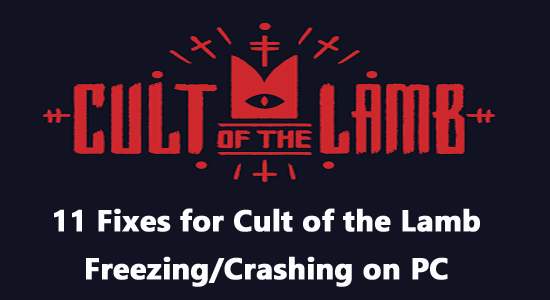
Recently, many gamers reported that Cult of the Lamb freezing annoys them every time they launch or in the gameplay. In addition, they are advising gamers not to play the game until the new update fixes this issue.
Well, this is unfortunate that gamers are unable to play the game. Commonly the issues like crashing, freezing, lagging or game stuttering appear due to the incompatibility between the game and the user’s PC.
So, it is best to try the below-listed solutions and solve the problem.
To repair corrupted Windows system files & optimize PC performance, we recommend Advanced System Repair:
This software is your one stop solution to fix Windows errors, protect you from malware, clean junks and optimize your PC for maximum performance in 3 easy steps:
- Download Advanaced System Repair rated Excellent on Trustpilot.
- Click Install & Scan Now to install & scan issues causing the PC problems.
- Next, click on Click Here to Fix All Issues Now to fix, clean, protect and optimize your PC effectively.
What Causes the Cult of the Lamb Freezing or Crashing Problem?
Various reasons may cause the Cult of the Lamb crashing or freezing problem on your Windows PC.
- If your PC does not meet the game requirements of Cult of the Lamb game, you cannot play the game. Your PC must satisfy the minimum requirement of 4 GB RAM, GeForce GTX 560 Ti (1024 VRAM) or Radeon HD 7750 (1024 VRAM) GPU cards, and 4 GB available storage space with an Intel Core i3. If this is not met, Cult of the Lamb may crash frequently.
- When administrator rights are not granted to the game, a few features cannot be launched properly. You have to provide the required rights to the game to fix the problem.
- A few temporary glitches in the game launcher, or if the internet connection is not adequate, Cult of the Lamb will crash.
- Full-screen optimizations on Steam (Windows PC) sometimes cause issues. Try launching the game in windowed mode.
- There are a few corrupt files and data on the game and gaming files & folders.
- Outdated game launchers, games, graphics drivers, Windows operating system, .NET framework & DirectX will cause the problem.
- Any misconfigured installation files of the Cult of the Lamb game will also contribute to the discussed issue that can only be fixed if the game is reinstalled.
How to Fix Cult of the Lamb Freezing/Crashing on PC?
Now you know the reasons that caused the Cult of the Lamb ritual freeze issue on your Windows PC, follow the fixes listed carefully to solve the problem.
Solution 1: Run Cult of the Lamb as Administrator
The Cult of the Lamb game requires admin rights to access a few advanced features. Follow the below instructions to run the game as administrator.
- Navigate to the shortcut file of the Cult of the Lamb game (usually on the Desktop) and right-click on it.
Note: You can also go to the Cult of the Lamb installation directory and right-click on the .exe file.
- From the list of options, click on
- Switch to the Compatibility
- Then, click on the box next to Run this program as an administrator.
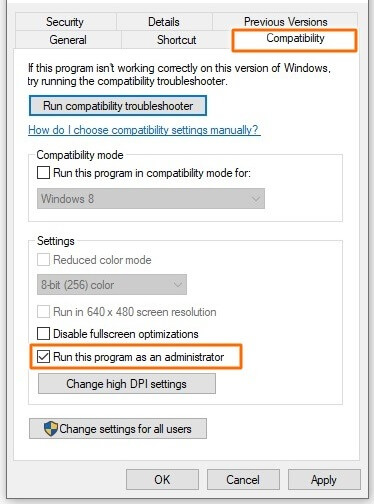
- Press the Apply and OK buttons once you have made the changes and check if you can launch the game without any issues now.
Solution 2: Perform a Clean Boot
Any incompatible third-party background processes, startup items, and services might interfere with the game, triggering it to crash. If so, you have to find which service is causing the problem; later, you have to disable/ uninstall it from your device.
To help you find the culprit service, a clean boot on your PC will be the best choice. This will disable all third-party services and programs. Next time, you boot your PC and find the culprit program by enabling all of them one by one. Here is a brief explanation of it.
- Press the Start + R keys simultaneously to launch the Run dialog box.
- Then, type MSConfig in the window and tap the Enter
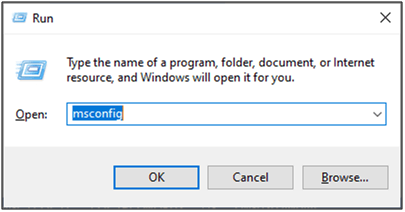
Note: On the next screen, you will be prompted with a User Account Control (UAC) popup; click Yes and type your credentials.
- Go to the Services tab and select the Hide all Microsoft services box.
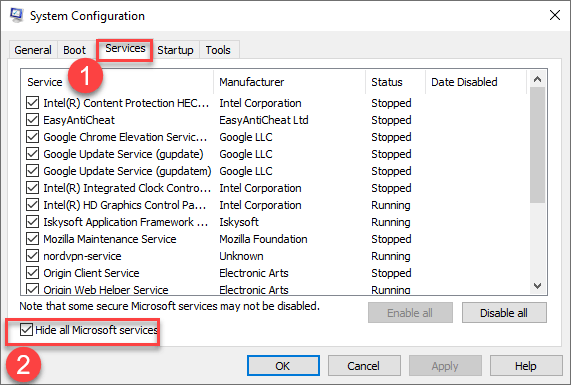
- Then, press the Disable all button as shown. Yet, any Microsoft service crucial for the OS will not be disabled when you do this.
- Next, go to the Startup tab and press the Open Task Manager.
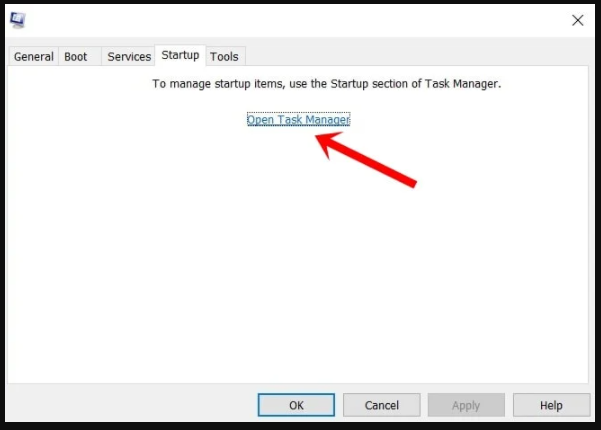
- This action launches the Task manager. Go to the Startup tab in the Task Manager screen.
- Now, select each third-party startup service that seems to be unnecessary and press the Disable button in the bottom right corner of the screen.
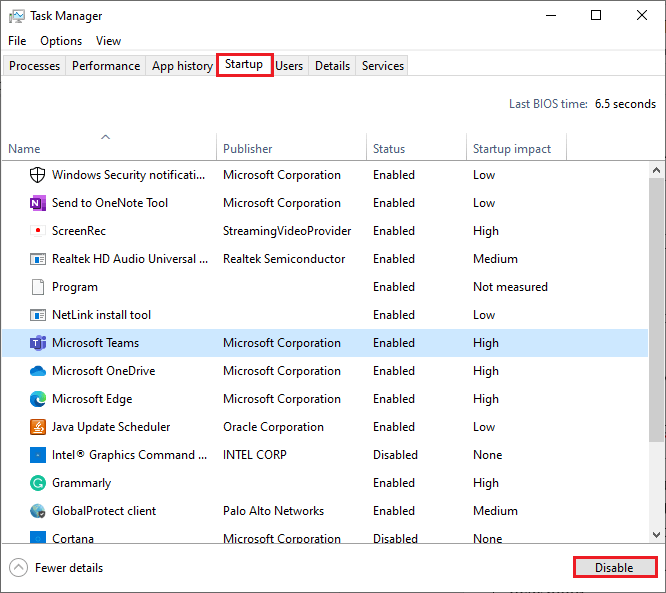
- Repeat these steps until no startup services start over every time you restart your PC.
- Now, you have clean-booted your computer. Next, restart your PC and ensure you can launch the game without any issues. If you can do it successfully, uninstall the conflicting service or app that triggered the trouble.
Solution 3: Verify the Game Files
Verifying the integrity of gaming files will fix all the corrupt components in the game that makes it crash or freeze frequently.
Follow these instructions.
- Open the Steam app, and press the LIBRARY.
- Then, navigate to HOME, click on the Cult of the Lamb game, and right-click on it.
- Now, select Properties.
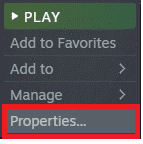
- Next, switch to the LOCAL FILES tab, then press the Verify integrity of game files option as shown.
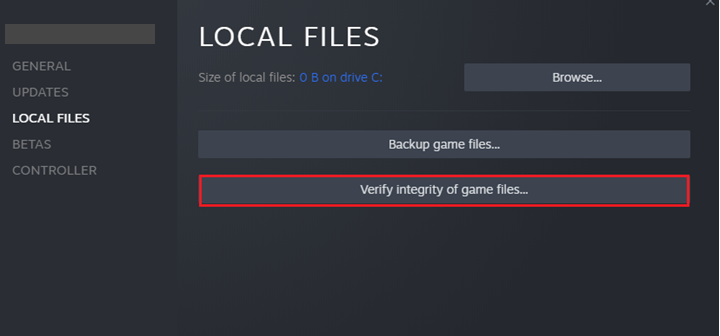
Follow the upcoming prompts and proceed on to complete the verification process. Now, relaunch the game and ensure it does not freeze or get stuck now.
Solution 4: Run Check Disk Utility Scan (Chkdsk)
Performing a CHKDSK scan to repair any corrupt files on your external or hard disk that cause the Cult of the Lamb ritual freeze issue. Follow these instructions to fix hard disk errors.
- Go to the search menu and type cmd. Then, press the Run as administrator.
- Now, type the chkdsk C: /f /r /x command in the command prompt and hit Enter.
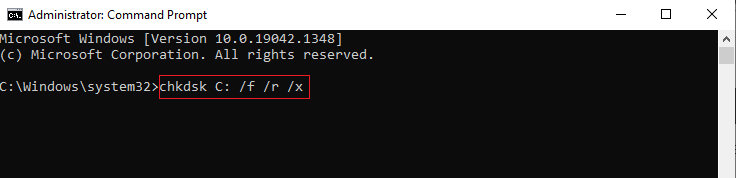
- When you receive Chkdsk cannot run…the volume is… in use process prompt on the next screen, click on Y on the keyboard to proceed.
- Wait until your computer reboots and the repairing process is successful. Once done, launch the Cult of the Lamb game and ensure that the issue is fixed.
Also Read: Top 6 Fixes to Resolve CHKDSK Stuck or Frozen in Windows 10/8/7
Solution 5: Update the .NET framework & DirectX
If you want to enjoy uninterrupted service of graphical games and services, your PC must have the .NET framework installed in it. Usually, this .NET framework will be updated automatically for some games on your PC. Still, if this fails, you must manually install the latest version of the .NET framework, as instructed below.
- Visit the official Microsoft website to find any new updates for .NET framework.
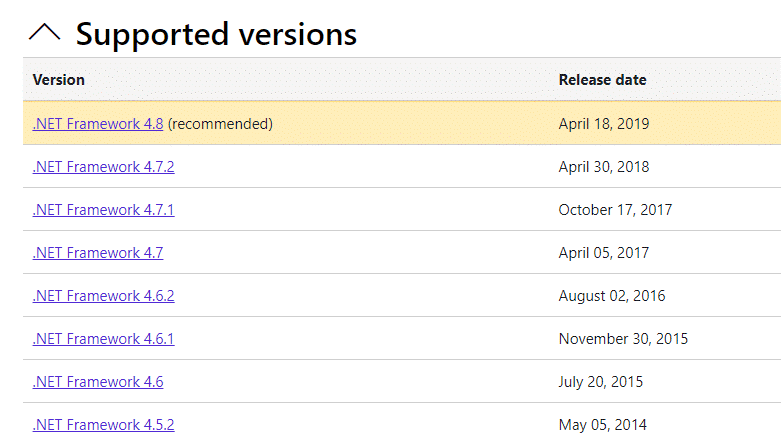
- If you find any updates, press the recommended link and tap the Download .NET Framework 4.8 Runtime
Note: Avoid pressing the Download .NET Framework 4.8 Developer Pack since it is used by software developers only.
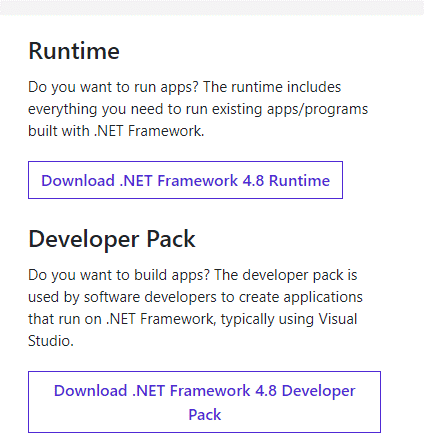
- Now, navigate to My downloads and launch the setup file to run the .NET framework. Next, follow the on-screen instructions to install it and check if you can launch the game without any issues.
- In addition, you have to update DirectX periodically to enhance the visual media experience for graphical games and apps. To do so, relaunch the Run dialog box and type dxdiag. Now, click OK.
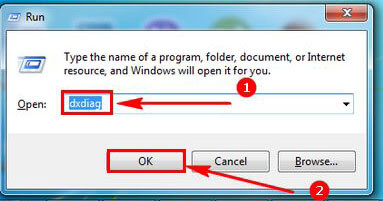
- If your PC already has DirectX 12 installed to its latest version, the below screen will be displayed.
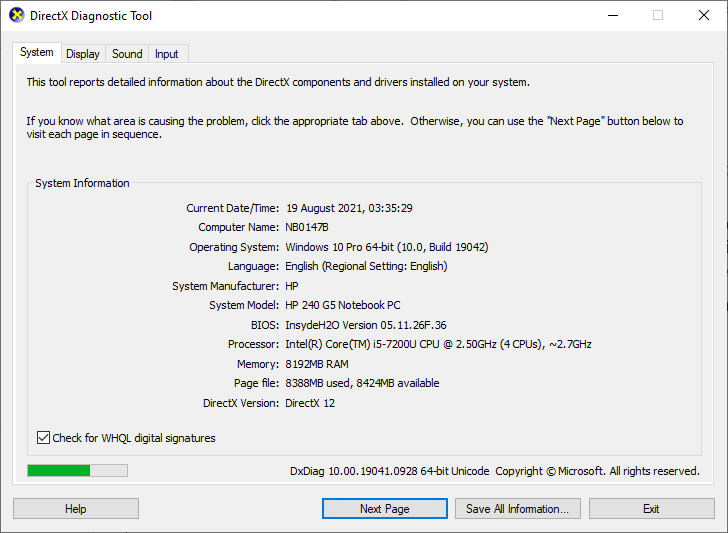
- If you do not have DirectX 12, you can download and install it from the Microsoft official website by following the on-screen instructions.
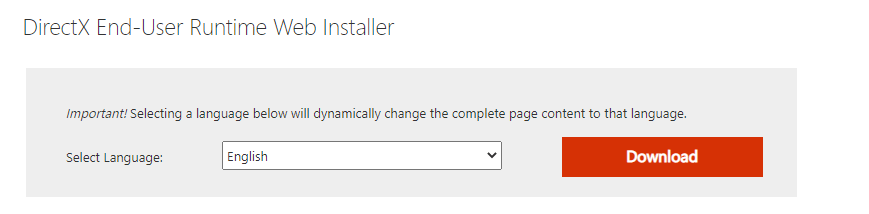
Launch the game and ensure you can launch it without any errors now.
Solution 6: Disable Steam Overlay
Steam overlays help gamers to enjoy communication with teammates. But this feature is not required for single-player games like the Cult of the Lamb. Often, this feature interferes with the features and settings of the game, causing the Cult of the Lamb keeps freezing issues.
If you want to check if the Steam Overlay feature is enabled on your PC, click on the Shift + Tab keys while in the Cult of the Lamb game. If Steam’s menu pops up on the screen, it indicates the overlay function is enabled. Follow the steps to disable this Overlay feature.
- Open the Steam application on your Windows 10 PC.
- Click on the Steam menu at the top right corner of the screen.
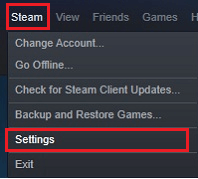
- Then, from the drop-down menu, press Settings.
- In the next screen, press the In-Game option from the left menu.
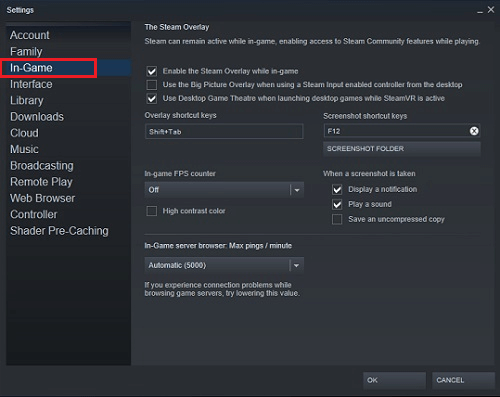
- Finally, deselect the box next to Enable Steam Overlay while in-game. Make sure that it is toggled off.
- Make sure you save the changes by clicking on OK and check if you can launch the Cult of the Lamb game without any errors.
Solution 7: Disable Antivirus/ Firewall
In some cases, trusted games like the Cult of the Lamb are blocked by third-party Antivirus and Windows Defender Firewall; the game may not launch normally. Disabling the protection suites like Windows Defender Firewall and third-party antivirus software might work for you.
Note: If you can launch the Cult of the Lamb game without freezing/ crashing issues after disabling the antivirus programs, ensure you re-enable these services later. This will help prevent malware attacks on your PC.
- Open the Windows Searchbox, enter the control panel, and tap on Open.
- On the Control Panel window, tap on the System and Security
- Now, tap on the Windows Defender Firewall.
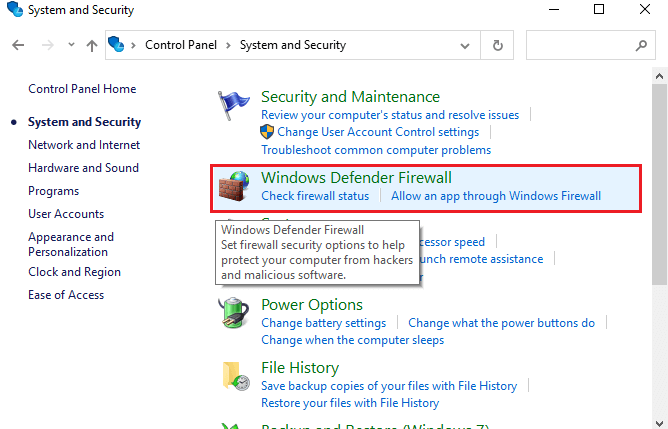
- In the left pane, click the Turn Windows Firewall on or off option as depicted.
- Select the radio button next to the Turn off Windows Firewall (not recommended)option under both private and public network settings.
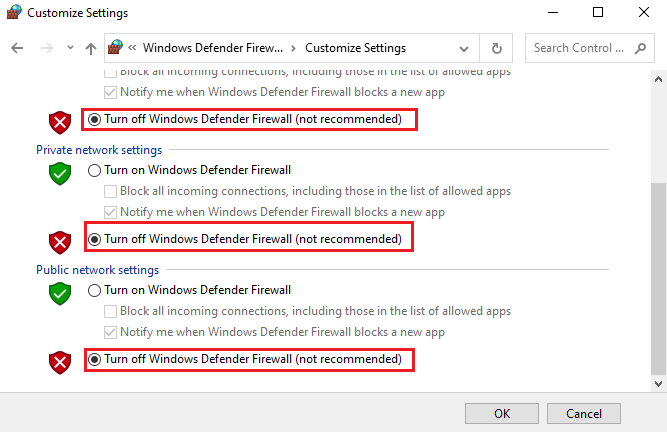
- Finally, press the OK button to save the changes and launch the Cult of the Lamb game.
In addition to this, disable the third-party antivirus program, right-click on the antivirus icon in the taskbar and navigate to the Antivirus Settings option. Then deactivate the antivirus by selecting any of the options.
Solution 8: Update Graphics Card Driver
Per experts’ advice, installing the latest graphics card updates will help you troubleshoot the Cult of the Lamb freezing after ritual issue on Windows PC. The below instructions will help you update the graphics drivers.
- Press the Start key and enter Device Manager. Open it.
- Now, double-click on Display adapters.
- In the next step, right-click on the GPU driver and tap on the Update driver option.
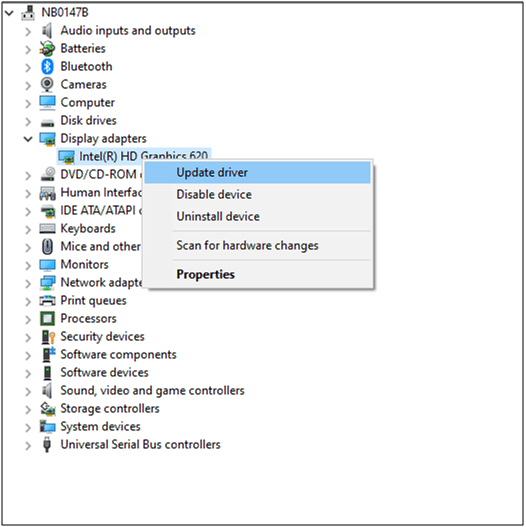
- Click on the option Search Automatically for the updated drivers.
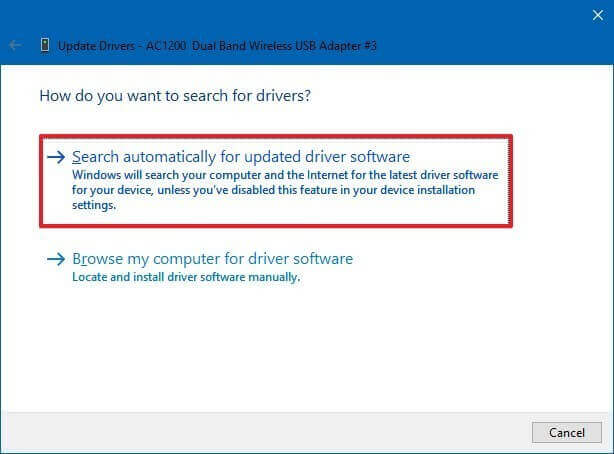
- Wait for the drivers to get downloaded.
- Exit all the windows and reboot your PC once you have installed the latest drivers.
Sometimes Window fails to download the latest drivers. In this case, updating the driver using the automatic Driver Updater tool is suggested. This is an advanced tool just by scanning once updates the drivers on your PC
Get Driver Updater to update drivers automatically
Launch the Cult of the Lamb game and ensure it does not freeze or crash now.
Solution 9: Install the latest Microsoft Visual C++ Redistributables
Still facing the Cult of the Lamb freezing issue after updating the device drivers. In that case, you need to reinstall the latest Microsoft Visual C++ Redistributables as instructed below.
- Go to the Start menu and type Apps & features. Then, click on Open.
- Then, find the Microsoft Visual C++ packages and then, tap on Uninstall. Follow these steps for all the packages and repeat the upcoming instructions to uninstall them.
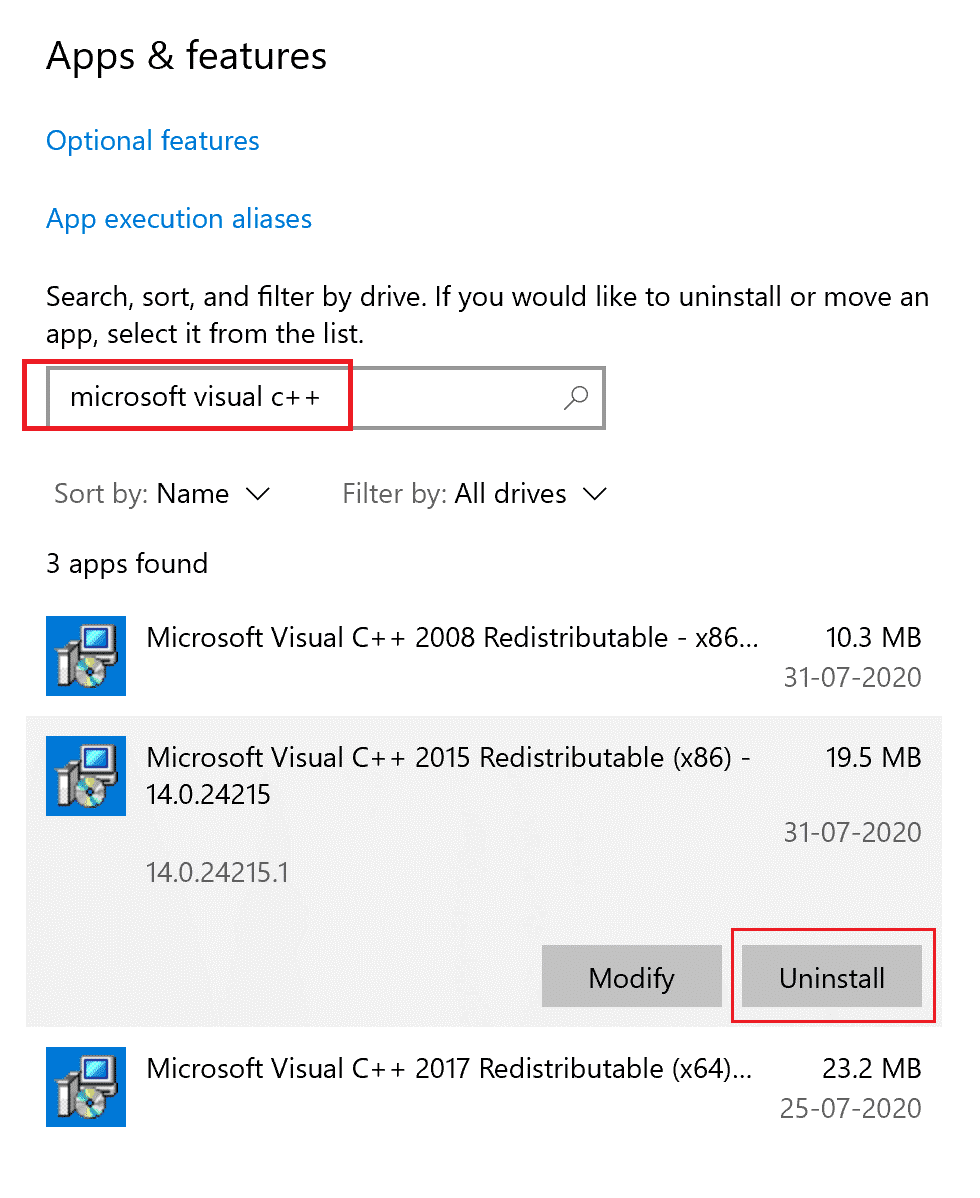
- Next, launch your browser and navigate to the official Microsoft website. Download the latest Visual C++ Redistributable files for Visual Studio 2015, 2017, and 2019.
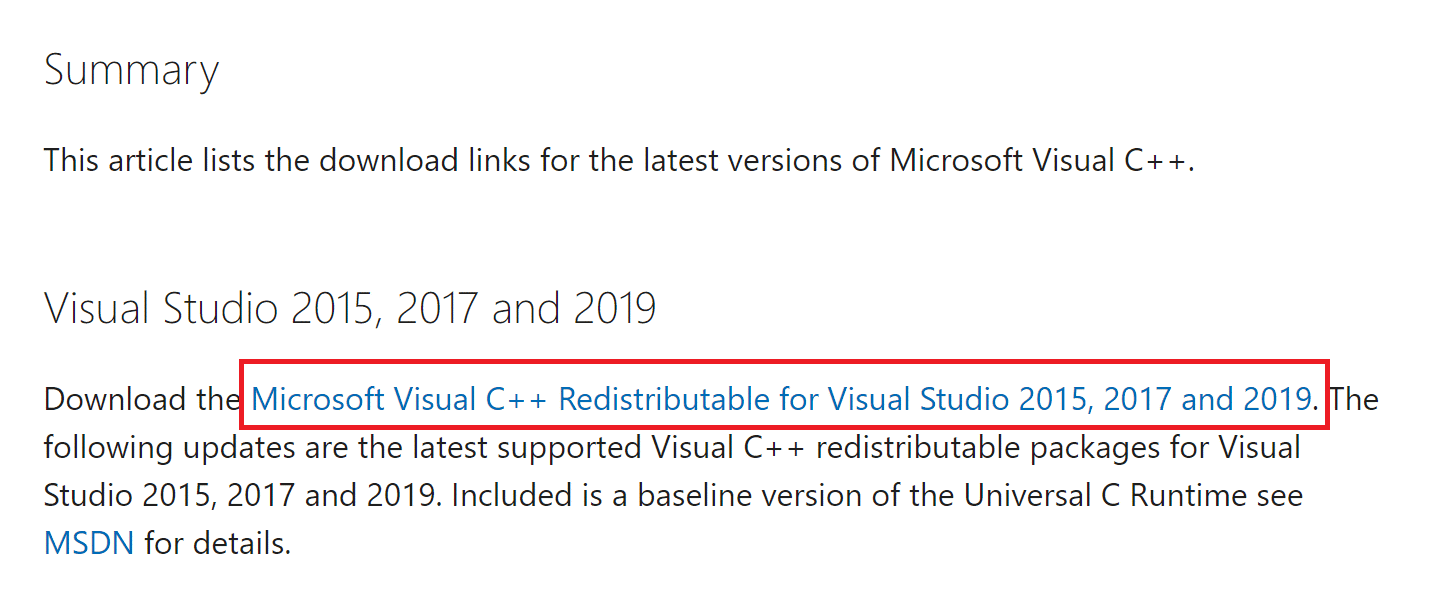
- Wait until all the files are downloaded on your PC. Install every package in My downloads by proceeding with the on-screen instructions.
- Finally, restart the PC again.
Open the Cult of the Lamb app and check if it freezes or crashes again. You must reinstall the game as instructed below if the problem still occurs.
Solution 10: Reinstall the Cult of the Lamb
If none of the above-listed troubleshooting hacks has helped you fix the crashing/ freezing issues associated with the Cult of the Lamb game, then you can try reinstalling it as instructed below.
- Go to the Steam app and navigate to the LIBRARY.
- Right-click on the Cult of the Lamb game and click on the Manage
- Then, press the Uninstall
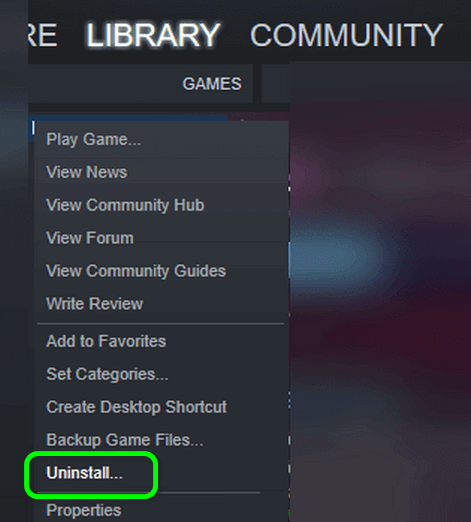
- Later, confirm any prompt by pressing Uninstall.
- Then, open File Explorer and go to the following locations; delete all the files and folders related to the Cult of the Lamb.
Make sure you remove these files from Recycle bin too.
- Now restart the PC and launch Steam.
- Then, right-click on the Cult of the Lamb game and click on Install.
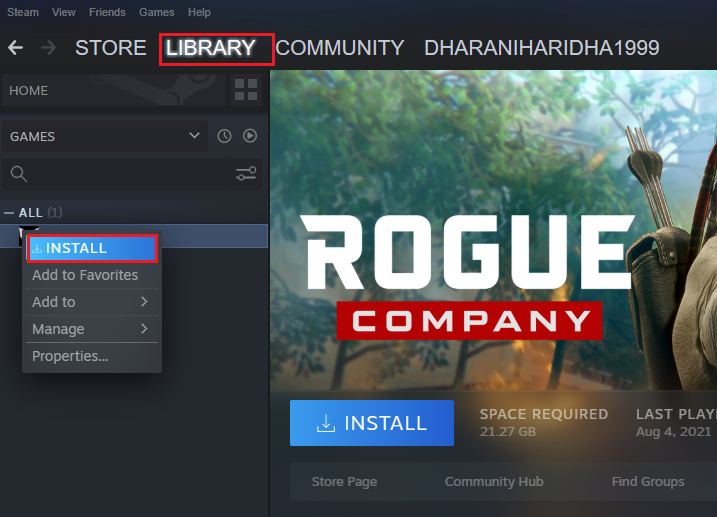
Follow the on-screen instructions and install the game on a PC. You will not face issues with a freshly installed Cult of the Lamb game.
Solution 11: Switch to a More Reliable VPN
If you are using a free VPN (Virtual Private Network) to hide your internet details when you are in the game, this may not work for all users to achieve very good internet speed for gaming.
Thus you may need to switch to premium VPNs to avoid these issues. This will help you achieve an uninterrupted gaming experience, and the FPS and ping rates will not be compromised.
Get ExpressVPN for uninterrupted internet access
Frequently Asked Questions
1 - Why is Cult of the Lamb so laggy?
Cult of the Lamb is lagging due to a lack of administrative rights, inadequate internet connection, corrupt game files, software conflicts, overlays, and graphics card incompatibilities.
2 - How do you fix the Cult of the Lamb ritual bug?
You can fix the Cult of the Lamb ritual bug simply by saving the game and going back to the main menu. Later, you can continue playing as if nothing happened.
Best Way to Optimize Your Game Performance on Windows PC
Many players encounter issues like game crashing, lagging, or stuttering when playing the game, then optimize your gaming performance by running Game Booster.
This boosts the game by optimizing the system resources and offers better gameplay. Not only this, but it also fixes common game problems like lagging and low FPS issues.
Get Game Booster to Optimize your Game Performance
Conclusion
So, these fixes solve the Cult of the Lamb Freezing or crashing on your PC. Try the fixes listed one by one till you find the one that works for you.
Despite this, feel free to scan your system with the PC Repair Tool, as sometimes, due to the PC related to the problem, the game won’t run in a dedicated manner and will show various errors. Therefore, it is suggested to scan your system with this advanced tool and repair corrupted Windows system files, other errors, etc.
If any other hacks helped you fix this issue, please drop them on our Facebook Page. Also, don’t forget to follow us on our social media handles to get more interesting guides and helpful tips to keep your computer safe from errors and issues.
Good Luck..!
Hardeep has always been a Windows lover ever since she got her hands on her first Windows XP PC. She has always been enthusiastic about technological stuff, especially Artificial Intelligence (AI) computing. Before joining PC Error Fix, she worked as a freelancer and worked on numerous technical projects.