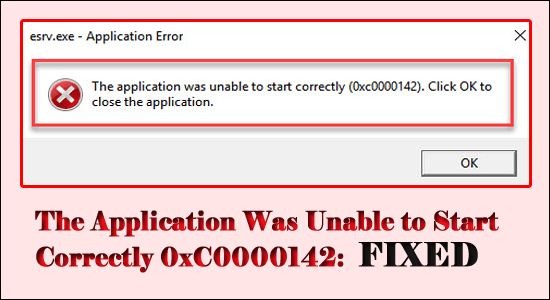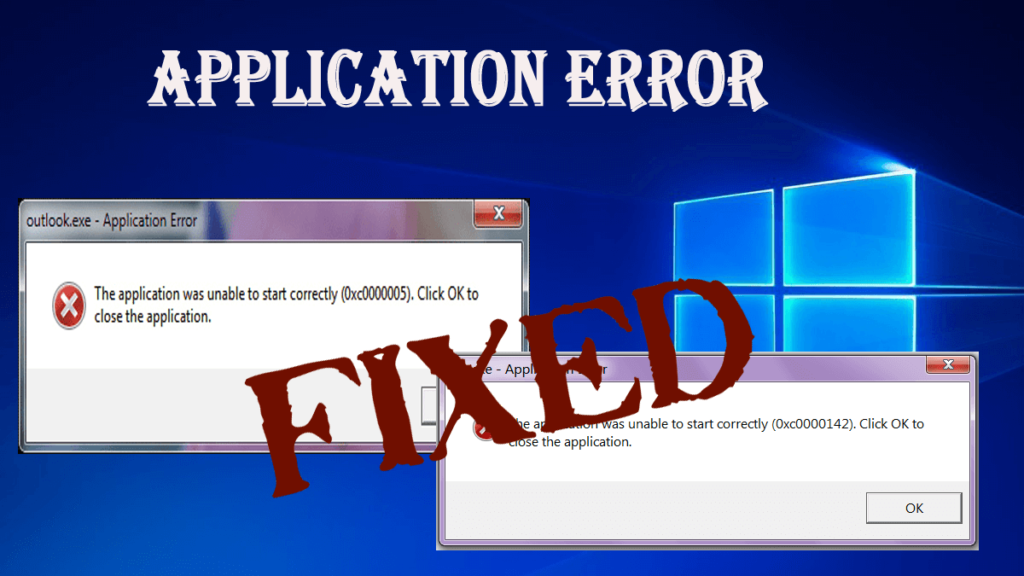“The Application was Unable to Start correctly 0xC0000142” is a common error reported by many Windows 11, 10, 8 and Windows users. The error generally popup while trying to launch the corrupted, outdated or damaged application like Autodesk, AutoCAD or games like GTA V & others.
Then error presents itself with a short error message Application was Unable to Start correctly (0xC0000142). Click OK to close the application but upon clicking on OK nothing happened.