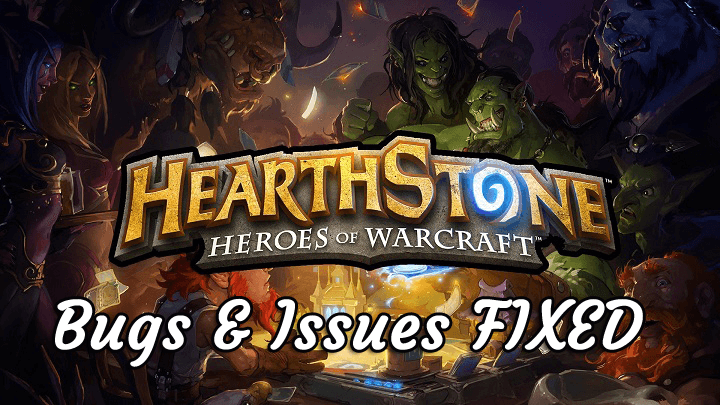Hearthstone is a popular online digital card game developed and published by Blizzard Entertainment. This game can be downloaded for free and available for various platforms like Microsoft Windows, macOS, iOS, and Android platforms.
Well, this is a solid performing game but still, gamers are reporting issues like Hearthstone stuttering, lagging, freezing, FPS lag, connection issue and lots more.
This is very irritating as the gamers are not able to play the game, but luckily there are fixes that work for you to fix Hearthstone bugs and issues.
In this article, you will get complete fixes to solve Hearthstone bugs and errors.
But before heading toward the fixes check whether your system meets the requirements to run the game.
If your system won’t meet the minimum system requirement then it may also cause various issues and errors.
| Minimum Requirements | Recommended Specifications | |
| Operating System | Windows® 7 / Windows® 8 / Windows® 10 | Windows® 10 64-bit |
| Processor | Intel® Pentium® D or AMD® Athlon™ 64 X2 | Intel® Core™ 2 Duo (2.2 GHz) or AMD® Athlon™ 64 X2 (2.6 GHz) or better |
| Video | NVIDIA® GeForce® 8600 GT or ATI™ Radeon™ HD 2600XT or better | NVIDIA® GeForce® 240 GT or ATI™ Radeon™ HD 4850 or better |
| Memory | 3 GB RAM | 4 GB RAM |
| Storage | 3 GB available HD space | |
| Internet | Broadband Internet connection | |
| Input | Keyboard and mouse, or touchscreen | |
| Resolution | 1024 x 768 minimum display resolution | |
Note: The given system requirement is for the gamers running the Windows operating system.
How to Fix Hearthstone Game Bugs & Issues
Table of Contents
#1: Hearthstone Stuttering
This is a common problem that many gamers are encountering and reporting on the forum threads. Also, there is no official fix released by a blizzard, but there are fixes that work for the users.
Try them and check if the hearthstone stuttering issue is resolved.
- Go to Task Manager > go to process > right-click in hearthstone process > then set priority to real-time and set affinity to CPU 0 only.
Now check is the hearthstone stuttering issue is resolved or not. But if not then it is suggested to disable the Windows defender and the third party antivirus installed in the Windows operating system.
Also, try to add Hearthstone to the Windows Defender Exclusions list.
Windows defender security tool can stop Hearthstone from running smoothly or cause the stuttering problem, so it is suggested that add Hearthstone to the Exclusions list in Windows Defender.
Apply the below-given steps to do this:
- Go to the Settings -> Navigate to the Update & Security > Windows Defender.
- Search for the Exclusions section and click Add an exclusion.
- Now find the Hearthstone folder. By default, it must be at \Program Files (x86)\Hearthstone.
- Click on the Exclude this folder.
#2: Hearthstone Lagging Windows 10
This is another irritating problem the gamers are receiving while playing the Hearthstone on Windows 10. Some gamers also reported Hearthstone lagging on high-end PC.
So below try the fixes given to fix the lagging issue
Updating your Graphics Driver: Due to outdated or corrupted graphics driver, the user are encountering Hearthstone lagging issue. So, here it is suggested to update your graphics driver.
To update the graphics driver go to the Microsoft official website or the manufacturer website and search for the latest update
Despite this, you can also easily update the graphics driver by running the Driver Updater, this scan and update the drivers automatically.
#3: Hearthstone Freezing
Many gamers are found reporting the Hearthstone freezing Windows 10 or Hearthstone freezes on startup issue.
Many players confirmed the issue is received due to GPU overheating, so make sure your system is highly optimized.
Also if this won’t work for you then reinstall the game.
#4: Hearthstone Lockups and Crash Errors
If you are encountering the Hearthstone crashing or lockups then it is suggested reset in-game options.
- Open the Blizzard Battle.net App > click Game Settings.
- Locate the Hearthstone game > and click Reset In-Game Options.
- Click Reset > Done, then relaunch the game.
It is estimated this works for you to resolve the Hearthstone crashing issue. If not then delete the Hearthstone folder from AppData.
- Navigate to this location: %localappdata%\Blizzard\Hearthstone.
- Simply delete the Hearthstone folder, or you can just move it to any other location.
- After all, run the game now and enjoy this game.
#5: Hearthstone Lag / Latency issues PC
This is a common problem the Hearthstone players face and found reporting. Some gamers fixed it by deleting the Hearthstone folder from AppData.
You can follow the steps to do so in issue #4. But if this won’t work for you the disable switchable graphics from BIOS.
Follow the steps to do so:
- Restart your computer and keep pressing Delete, F2 or F12 to enter the BIOS Windows.
- After entering into the BIOS, find Switchable graphics and turn it off.
- Save the changes.
#6: Hearthstone Connection Issues
If encountering disconnection problem with the Hearthstone game then try the below-given fixes:
1: Reset the Network devices:
- First shutdown computers connected to modem/router.
- Then power down and unplug modem and router if using > rest for 60 seconds unplugged
- And plug-in and turn on modem and router > allow them to completely boot up till the front panel connection lights on the modem display a steady connection
- Restart your system and allow it to boot up completely.
Check if the connection issue is resolved. But if not then release IP, renew and flush DNS, you can follow the steps as per your Windows version from here.
#7: Hearthstone FPS Drop or Performance Issue
Hearthstone is a poorly optimized game so if you are encountering Hearthstone run so poorly issue then it is suggested to disable the background running services, programs, update the display drivers, and also disable the third-party programs and check if the Hearthstone performance issue is resolved.
Also, you can try running the Game Booster this is an advanced tool that fixes the slow, choppy game and also resolves the low FPS issue with any PC game.
Run the Game Booster to improve Hearthstone’s low FPS, poor performance.
- You will Experience enhanced Gaming Experience.
- It Immortalizes your best gaming moments
- Get Better FPS Rate.
Conclusion:
So, this is all about the Hearthstone game issues and bugs, I tried my best to list down the common issues and errors with the Hearthstone game.
It is estimated after following the fixes you are able to get rid of the Hearthstone game errors and issues.
But if still encountering bugs and errors then it is worth to run the PC Repair Tool, as sometimes due to the PC internal issues you start encountering errors while playing the game.
Therefore running the tool, will fix all the PC errors and also optimize the Windows PC performance.
I hope the article worked for you and play the Hearthstone game with ease.
Good Luck…!!

Always up to help others with their PC-related issues, Jack loves to write on subjects such as Windows 10, Xbox, and numerous technical things. In his free time, he loves to play with his dog “Bruno” and hang out with his friends.