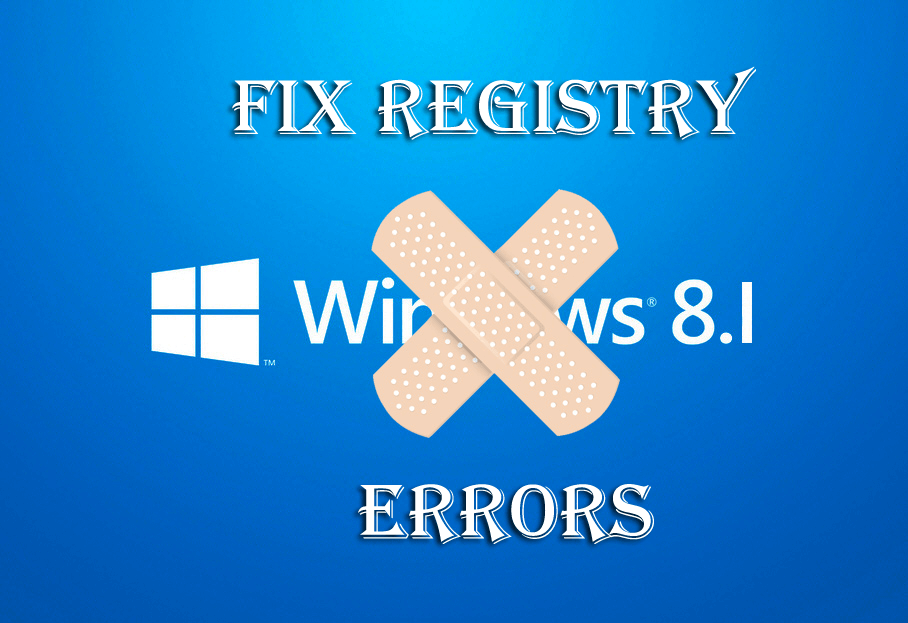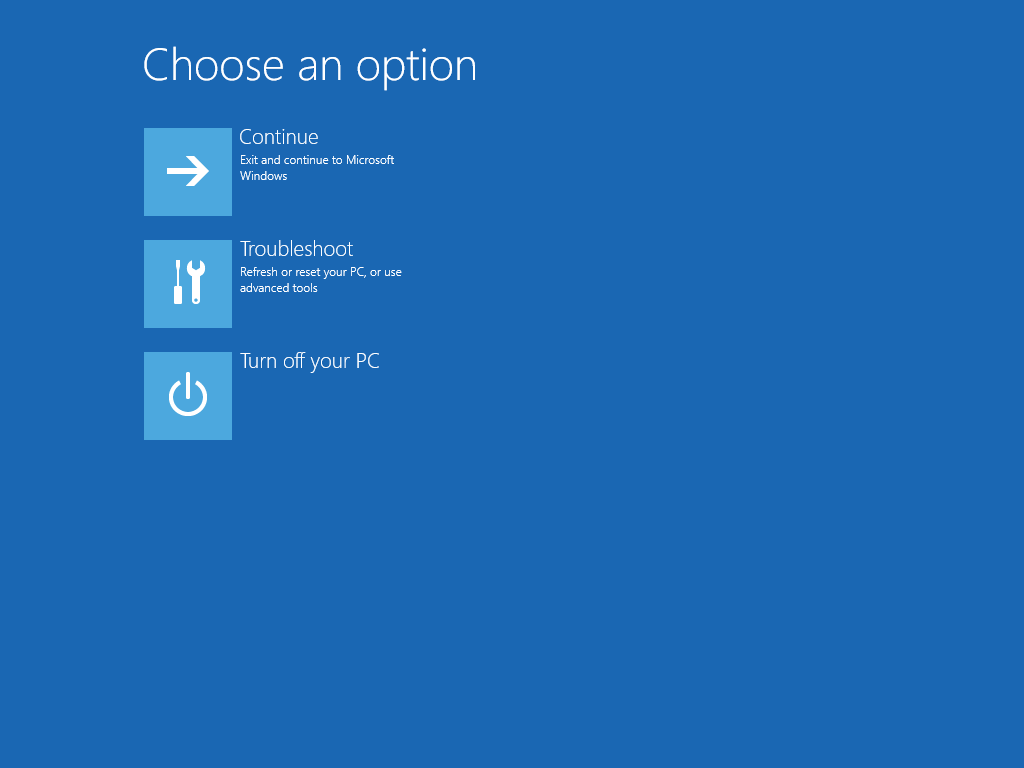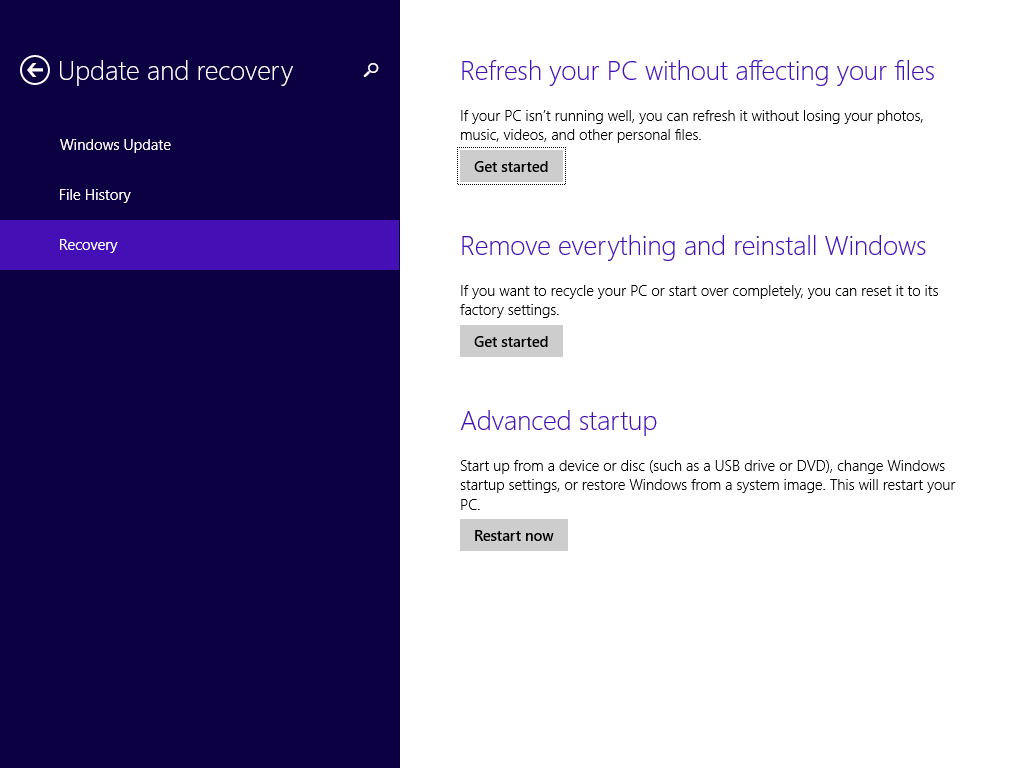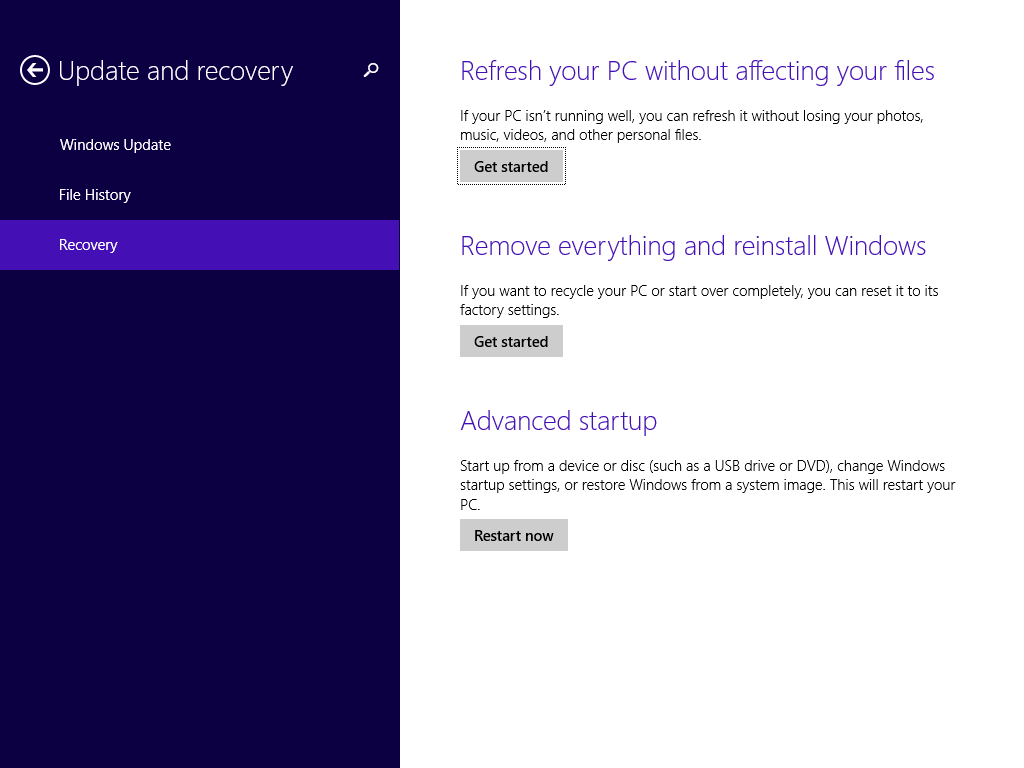Registry error in Windows 8.1 may be repaired either manually or by applying any third party Registry Repair Tool. You can repair the registry manually by using the built-in tool of Windows 8.1 called “regedit”. This inbuilt utility tool is accessed through the Start Menu -> Run and in the run field type regedit and click ok.
To know more about how to fix registry errors it is necessary to first know about registry files and keys.
What is Windows Registry
Windows registry or computer registry is actually the main database of any system in which all the information stored, this information plays a very important role to operate any computer system and its hardware.
It stores all the activities that are executed over the computer system, this information makes a computer to perform better and efficiently with its hardware.
Registry repair and prevention are necessary because after some time this registry database becomes very large and so that the operating system faces difficulties finding anything or allocate a task. Due to its system gets slow and display registry errors.
Sometimes it also gets corrupt and the system starts displaying an error message. Registry error becomes critical when it gets corrupt badly, it is a very important part of Windows and if it is damaged then it may also corrupt the whole computer system.
What Happens after Registry Corruption?
A corrupt registry key display errors when you try to run any application or whenever you start the computer system. But along with errors, a corrupt registry file will also do many other damages on the computer.
- Blue screen Error of Death(BSoD)
- Error Messages like
Windows 8.1 could not start because the following file is missing or corrupt: WINDOWSSYSTEM32CONFIGSYSTEM
Stop: c0000218 {Registry File Failure} The registry cannot load the hive (file): SystemRootSystem32ConfigSOFTWARE or its log or alternate
- The system gets crashed when you run any application.
- Take a long time to start.
- System halted
- The computer gets hanged or Freezes every time
- Sluggish Performance
How to Keep Computer Registry Error Free?
Keeping your Windows system registry error-free is such a difficult task for a normal user but in windows, 8.1 Microsoft makes it a little easy. The user can take away their system form registry error by using the computer in a normal manner.
We know that the registry will record anything we do on the computer system and make some changes according to our action. But because of some reason, the changes or records are not actually finished, thus caused registry problems.
- It happens when the user frequently installs or uninstall applications on the computer system.
- Not uninstall the installed software completely
- Some time viruses and computer malware can also affect the computer system and make registry error full.
- Major changes in any computer hardware can also corrupt the system registry.
- Unused or uninstalled drivers can also harm the registry database.
Now in order to repair corrupt registry entries or fix registry errors, you can follow the manual solutions given in the article. But first, it is suggested to run the automatic Registry Repair Tool, as the manually manipulating the registry is very risky. So if you are not very geeky or technically advanced, then use the automatic solution.
Automatic Way to Repair Windows 8.1 Registry Error
We know that registry keys are a very important part of any computer system so it is recommended to apply the powerful and advanced third party repair tool instead of the manual method.
As I said above the manual methods are very difficult to operate, and sometimes due to a small mistake, the whole system gets crashed.
So it is recommended to apply the professional Registry Repair Tool for Windows 8.1 and get rid of corrupt registry keys.
This tool is specially designed for the normal computer user, one can easily operate this tool and make their system error-free.
It is the best option for the entire user because this tool can repair registry keys without harming any other system files.
Get the Registry Repair Tool, to fix Repair Registry Errors easily.
[Manual] How to Fix Windows 8.1 Registry?
It is the latest version of windows and so that to remove Windows 8.1 registry error you have to know about the functions of Windows 8.1 Registry.
In this version of the windows registry play a very important role like the brain of any human body.
It holds all the information related to the operating system of the computer and other installed software such as user settings, hardware drivers, software settings, operating system settings, etc.
Method 1: Run Automatic Repair
In order to run the Automatic Repair, follow the given steps:
1: Go to the settings of your computer and then click on the General
2: Then click on the Advanced Startup panel, click Restart now
3: At the Choose an option screen, click on the Troubleshoot
4: After it, click on the Automated Repair
5: Select an account and enter credentials to log in.
6: You will see that the Automatic Repair will start and your system may restart to complete this process
Method 2: Refresh the Windows PC
To do this follow the below-given steps:
1: Open the Settings panel and then navigate to the Change PC Settings
2: Click on the Update and recovery
3: Then click on the Recovery
4: At these steps, on the Refresh your PC without affecting your files section, click on the Get started and simply follow the instructions to accomplish the refresh procedure
Method 3: Reset the Windows Computer
Note: Resetting the computer will erase your personal data from your computer. So it is recommended to create a backup of your important files and store it in a safe place.
1: Navigate through the Settings > Change PC Settings
2: Click on the Update and recovery then click Recovery
3: Now, at the Remove everything and reinstall Windows section, you have to click on the Get started
4: Go with the onscreen instructions to accomplish the reset process.
And check if the registry errors are resolved or not. well, there are more manual ways to fix registry errors, to know more fixes read the article – Guide to fix registry errors
Conclusion:
Well, I had done my job, now it’s your turn to follow the given fixes one by one.
However, if you are following the manual solutions than follow it carefully to avoid further corruption or complete damage to the Windows PC/laptop.
Despite this, if you can also run the automatic Registry Repair Tool, to repair corrupt registry issues and errors easily in Windows.
I hope the article worked for you.
If you are having any queries, comments, or suggestion then feel free to share with us.

Always up to help others with their PC-related issues, Jack loves to write on subjects such as Windows 10, Xbox, and numerous technical things. In his free time, he loves to play with his dog “Bruno” and hang out with his friends.