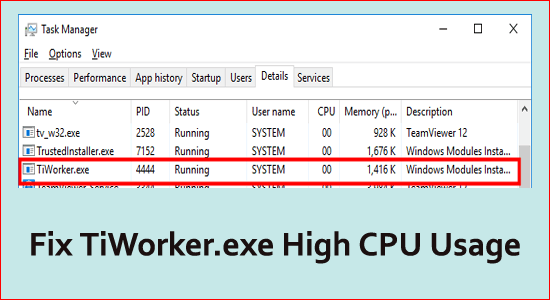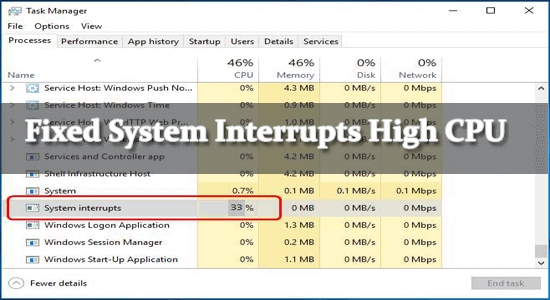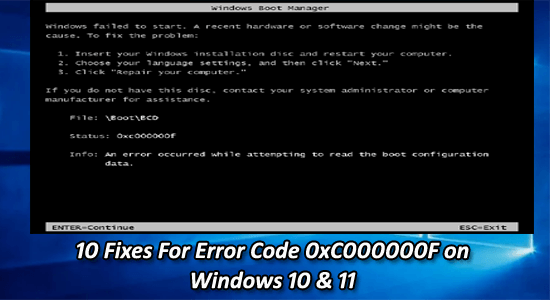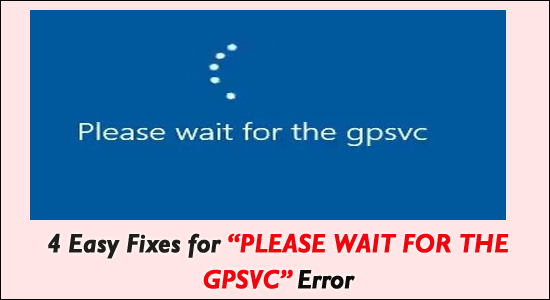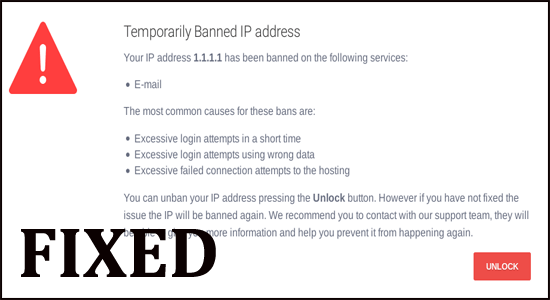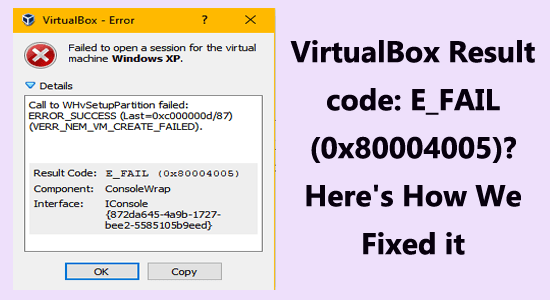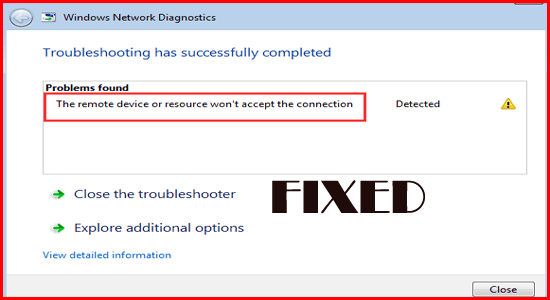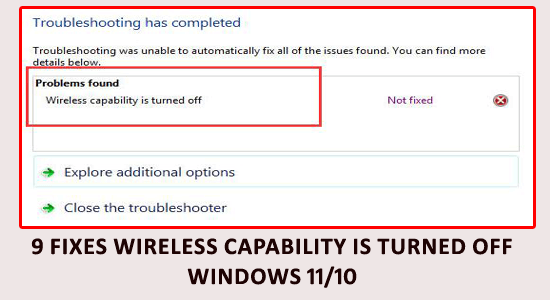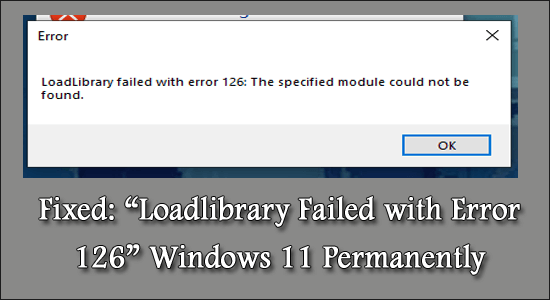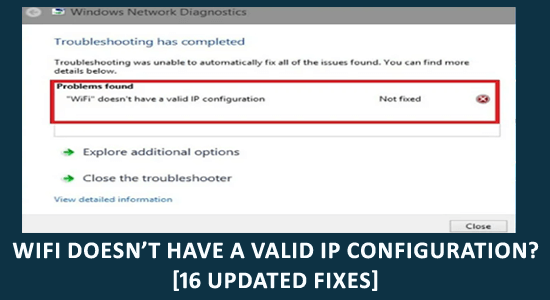Tiworker.exe high CPU problem is reported by tons of Windows users including the latest Windows 11. The Tiworker.exe process keeps running in the background for checking and downloading the system updates.
This is the reason while performing its action the high CPU usage problem occurs and many times the Windows system starts crashing.